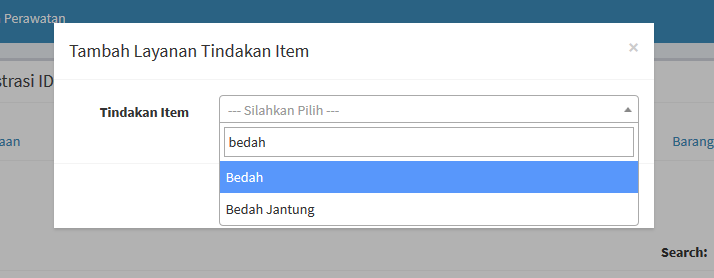
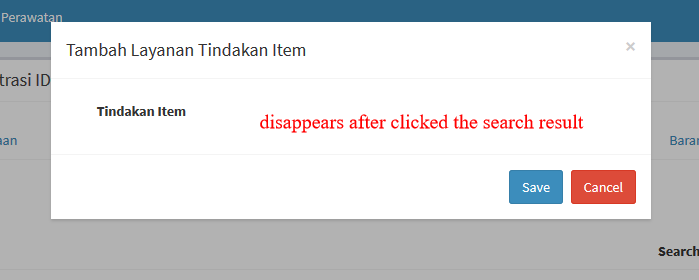 Why select2 disappears when clicked on option results? it uses ajax source data, when search result is clicked the option select disappears.
Why select2 disappears when clicked on option results? it uses ajax source data, when search result is clicked the option select disappears.
- Select2 version : 4.0.5
- jQuery Version : jQuery v1.11.1
I use codeigniter and here's my code :
views
<!-- Modal Tambah -->
<div aria-hidden="true" aria-labelledby="myModalLabel" tabindex="-1" role="dialog" id="modal_form" class="modal fade">
<div class="modal-dialog">
<div class="modal-content">
<div class="modal-header">
<button aria-hidden="true" data-dismiss="modal" class="close" type="button">×</button>
<h4 class="modal-title"></h4>
</div>
<form action="#" id="form" class="form-horizontal">
<!-- <input type="hidden" value="" name="id"/> -->
<div class="modal-body form">
<div class="form-body">
<div class="form-group">
<label class="col-lg-3 col-sm-2 control-label">Tindakan Item</label>
<div class="col-lg-9">
<select name="tindakan_item_id" id="tindakan_item_id" class="select_tindakan_id form-control" autofocus="autofocus"></select>
<span class="help-block"></span>
</div>
</div>
</div>
</div>
<div class="modal-footer">
<input type="hidden" name="layanan_pemeriksaan_id" value="<?php echo $layanan_id; ?>">
<input type="hidden" name="layanan_tindakan_pasien_id" value="<?php echo $layanan_id; ?>">
<button type="button" id="btnSave" onclick="save()" class="btn btn-primary">Save</button>
<button type="button" class="btn btn-danger" data-dismiss="modal">Cancel</button>
</div>
</form>
</div>
</div>
</div>
</div>
<!-- END Modal Tambah -->
and here's the javascript code
$('.select_tindakan_id').select2({
placeholder: '--- Silahkan Pilih ---',
dropdownParent: $("#modal_form"),
width: '100%',
ajax: {
url: '<?php echo site_url('perawatan/layanan_tindakan_pasien_/search_tindakan'); ?>',
dataType: 'json',
delay: 250,
processResults: function (data) {
return {
results: data
};
},
cache: true
},
minimumInputLength: 2
});
controller
public function search_tindakan()
{
$json = [];
$this->load->database();
if(!empty($this->input->get("q"))){
$this->db->like('nama', $this->input->get("q"));
$query = $this->db->select('id,nama as text,tindakan_id')
->limit(10)
->get("tindakan_item");
$json = $query->result();
}
echo json_encode($json);
}
