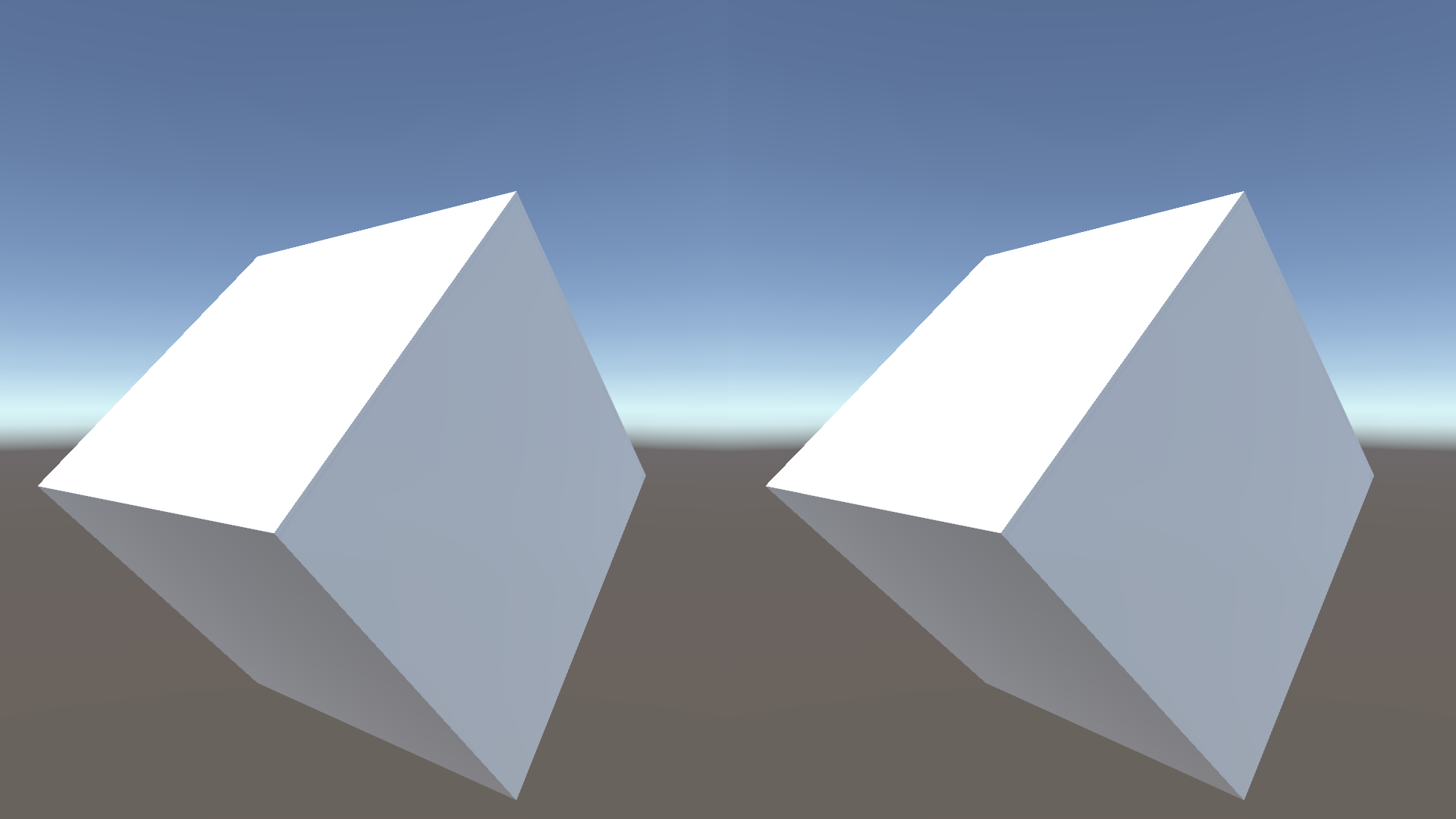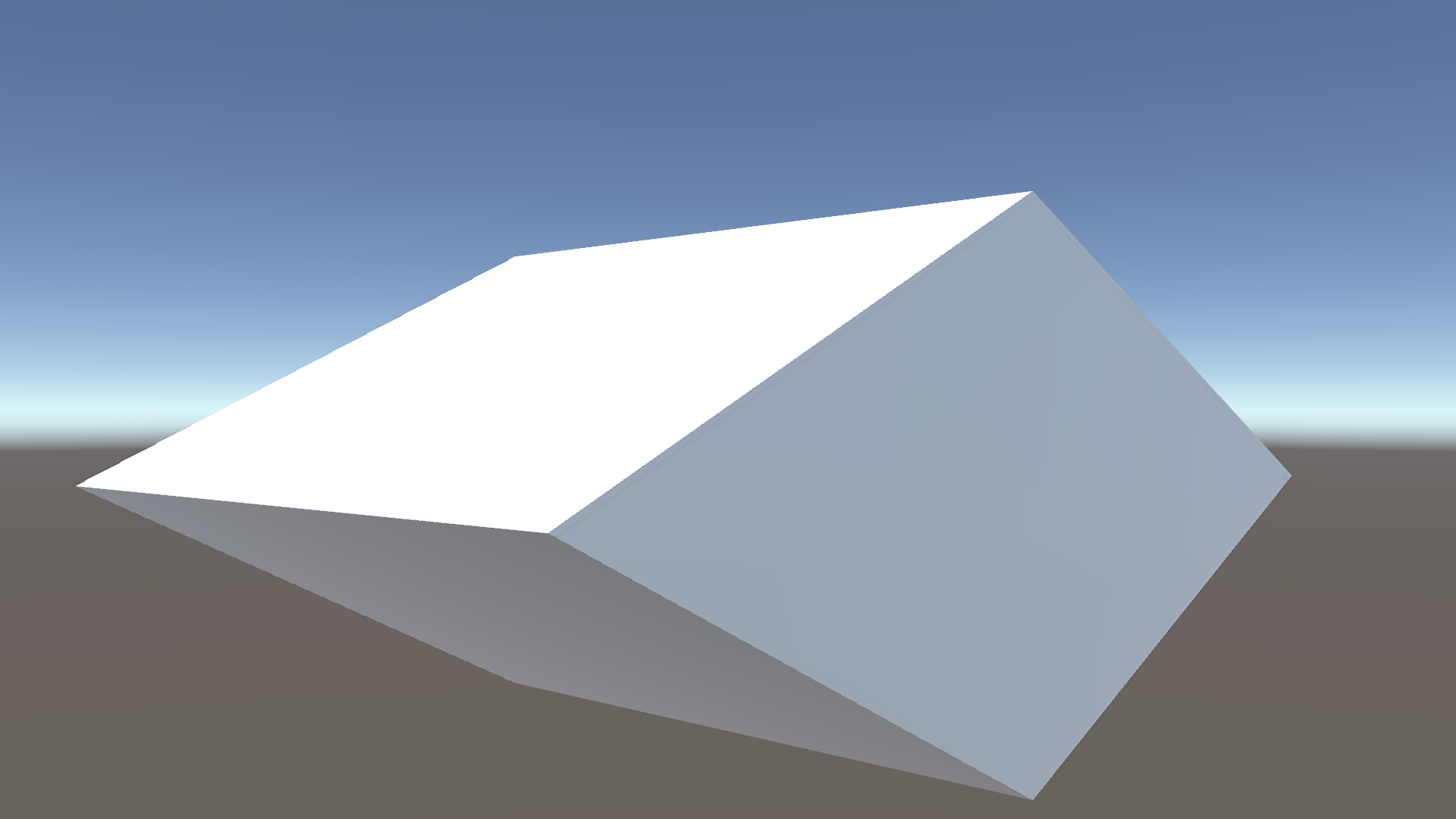Turning on "Split Stereo Display (non head-mounted)" results in the scene being rendered side by side. It is worth noting that the objects appear without any distortion, the proportions are as-is.
The ASUS VG268HR monitor features a "3D Side-by-Side (Half)" mode, which alternately displays the left and the right half at full resolution and which may be used together with, for example, Nvidia 3D glasses. Obviously, stretching the above halves to full monitor width changes the proportions of the cube, see below.
What is the best way to address this problem in Unity? Any help is greatly appreciated!
Thank you,
Bernhard