As you can see from the graphs below, I am having an interesting issue. I have a 2GB VPS running three Ghost (blogging platform that runs on node) containers. Node's memory usage creeps up and up until about 95% where it does a massive garbage collection. This causes a huge spike on the Disk I/O and CPU kits 100% and then... stays there.
Any ideas what could be going on here? I've been looking around for days and I can't find any helpful information. My web server is still responsive, websites load etc.

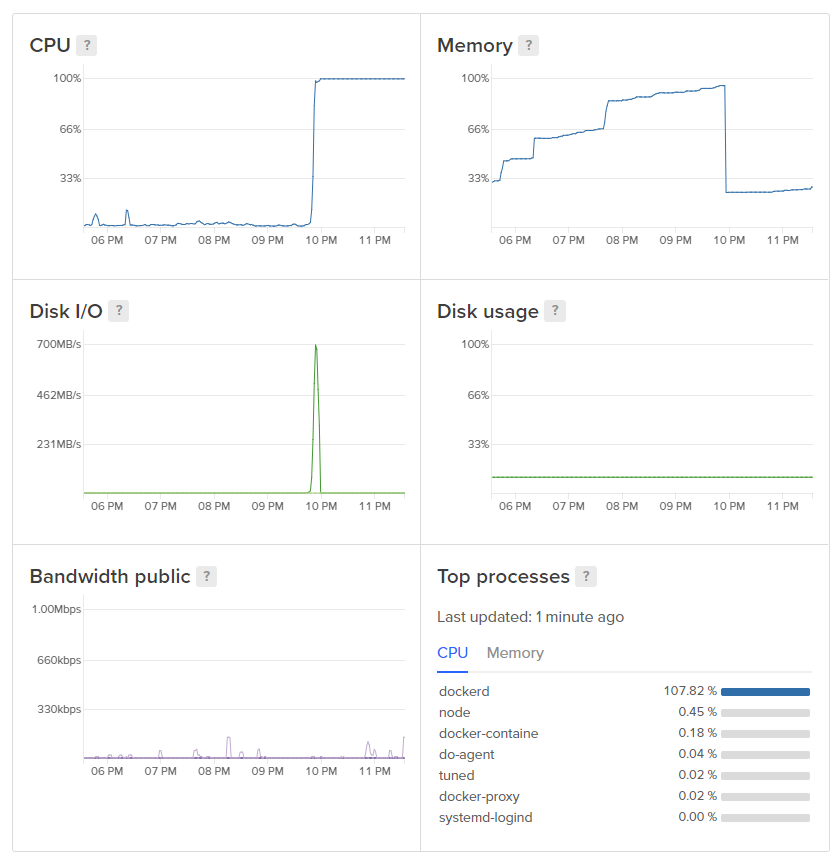
docker statsare you able to SSH to the machine? – Typhoiddocker statscomes up blank :\ – Radbournejournalctland see if you can find a issue near the timestamp – Typhoidtopin your server and see what process is actually eating CPU – Claribeldocker events– Tightsdockerdis using 99% CPU.docker eventsshows nothing at all. – Radbourne