I have two navigators one is stackNavigator and another is drawerNavigator.
what I want to do is dispatch an action and login is successfull and redirect the user to drawer navigator. I have used react-navigation.
What I have done is I am dispatching the action login success in saga.
Using NavigationActions.navigate({ routeName: 'drawerStack' }) to dispatch the action.
The action dispatches successfully but it doesn't navigate to drawerNavigator as shown in the picture below. What am I doing wrong?
saga.js
function* watchLoginRequest() {
while (true) {
const { state } = yield take(LOGIN_REQUEST);
try {
const payload = {
state
};
const response = yield call(loginCall, payload);
yield put(loginSuccess(response));
yield setUser(response.user);
yield put(NavigationActions.navigate({ routeName: 'drawerStack' }));
} catch (err) {
yield put(loginFailure(err.status));
}
}
}
drawerNavigation.js
// drawer stack
const DrawerStack = DrawerNavigator({
testComponent: { screen: TestComponent },
});
const DrawerNav = StackNavigator({
drawerStack: { screen: DrawerStack }
}, {
headerMode: 'float',
navigationOptions: ({ navigation }) => ({
headerStyle: { backgroundColor: 'green' },
title: 'Logged In to your app!',
headerLeft: <Text onPress={() => navigation.navigate('DrawerOpen')}>Menu</Text>
})
});
export default DrawerNav;
loginNavigation.js
// login stack
const LoginStack = StackNavigator({
startScreen: { screen: StartScreen },
loginScreen: { screen: LoginScreen },
personalInformation: { screen: PersonalInformation },
vehicleInformation: { screen: VehicleInformation },
availability: { screen: Availability },
selectRegisteration: { screen: SelectRegisteration },
serviceAddress: { screen: ServiceAddress },
}, {
headerMode: 'none',
transitionConfig: TransitionConfiguration
});
export default LoginStack;
ReduxNavigation.js
class ReduxNavigation extends React.Component {
constructor(props) {
super(props);
const { dispatch, nav } = props;
const navigation = ReactNavigation.addNavigationHelpers({
dispatch,
state: nav
});
this.state = {
loggedInStatus: false,
checkedSignIn: false
};
}
componentWillMount() {
isSignedIn()
.then(res => {
if (res !== null) {
this.setState({
loggedInStatus: true,
checkedSignIn: true
});
} else {
console.log(res);
}
})
.catch(err => console.log(err));
}
render() {
return <LoginNavigation navigation={this.navigation} />;
}
}
const mapStateToProps = state => ({ nav: state.nav });
export default connect(mapStateToProps)(ReduxNavigation);

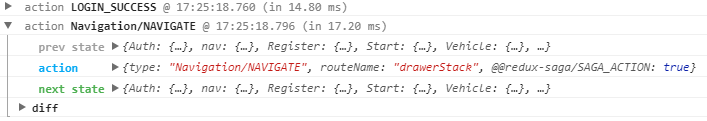
TestComponentor to show the drawer? To show the drawer you want.navigate('DrawerOpen')– TannicDrawerNavigatorneeds to be added to the stack if you want to be able to navigate to any of it's paths – Tannicreduxand getting an understanding of that. Then you can addredux. AFAIK, you can't modify the navigation stack on the fly, which is what it sounds like you might be trying to do. See github.com/react-navigation/react-navigation/issues/71 – Tannic