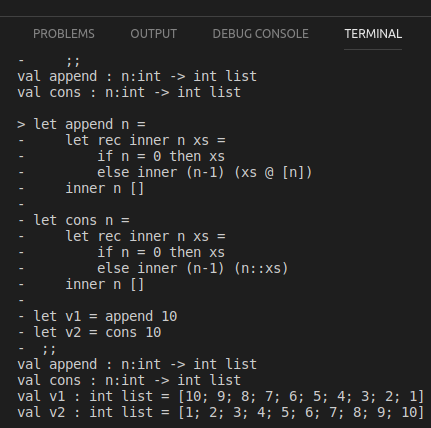F# interactive in Visual Studio Code (with Ionide) has syntax highlighting by default on Windows 10. I just installed a Linux distro, and VSCode + Ionide doesn't show syntax highlights in the interactive terminal.
Any idea how to configure this? This is how it looks right now: