I installed an Agda compiler, binarys can be from here: http://ocvs.cfv.jp/Agda/how-to-install-windows.html
... and I'm trying to make it compile a simple hello world app (I found the Agda 'Hello World' code online)
But I've never used Emacs before, and I don't know where to begin, or which commands to use to compile and run. I'm new to Agda, which seems to have limited options for compilers, and is lacking any step by step tutorial. Below is a screenshot of the Emacs compiler with the code I found:
open import System.IO using ( _>>_ ; putStr ; commit )
module System.IO.Examples.HelloWorld where
main = putStr "Hello, World\n" >> commit
I'm looking for step by step instructions to run a simple 'Hello World' program
A working example with another compiler would also be an acceptable answer
Thanks!

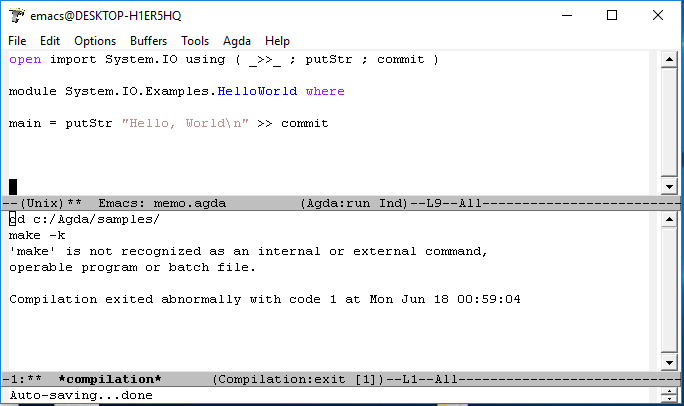
M-x compileor did you use some keystroke sequence likeC-c C-c? – Testimony