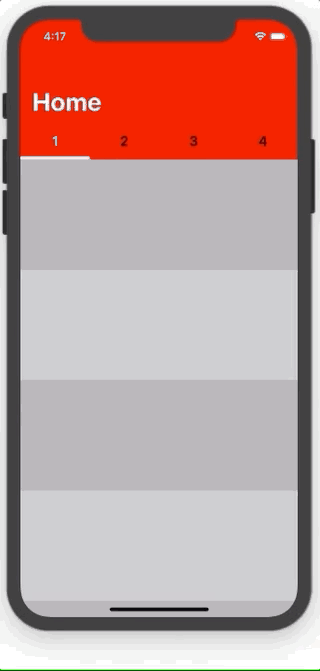I am using Brian's (LBTA) youtube demo to create Scrollable Horizontal MenuBar.
I am using collectionView.contentInsetAdjustmentBehavior = .never to avoid warnings in debug area.
I just want to add Large title which was introduced with iOS 11.
Set navigationController?.navigationBar.prefersLargeTitles = true to enable Large Title. And it is working well as expected.
Now, I want to shrink Large Title to normal title, when scrolling UIcollectionView (which is inside horizontal UICollectionView).
How to connect scrollView (inside UICollectionView's scroll) to NavigationController/NavigationItem to shrink?