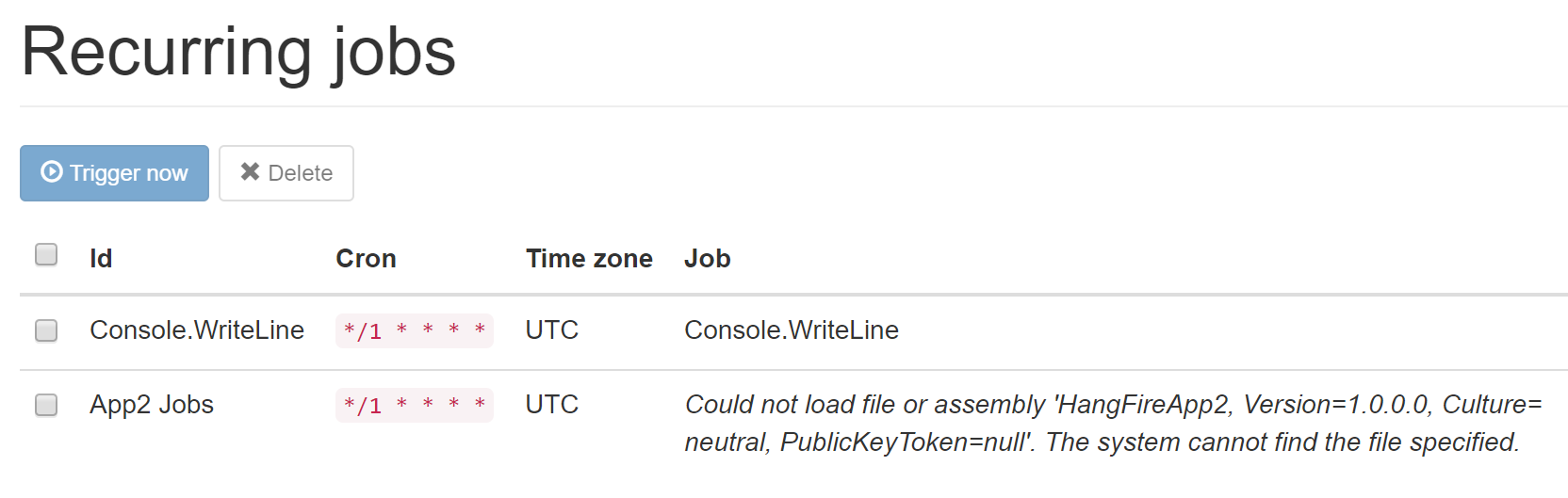.Net Core 2.2 Hangfire.Core 1.6.22 Hangfire.SqlServer 1.6.22 Hangfire 1.6.22
I have created a sample proof of concept for using Hangfire for multiple applications (2 console applications) but with a shared database and dashboard (a separate web app). It works wonderfully except that the dashboard shows either "could not load file or assembly" or "Can not find the target method" on the list of succeeded jobs.
Everything succeeds so that is good, but the dashboard is unable to display the name/description of the job without having a reference to the application dll where the job method is.
Is there a way to specify the job name/description instead of requiring the dashboard to have a reference to the application dll just to retrieve this name/description? I tried using the DisplayName attribute but that doesn't work either. If I reference the application project from the dashboard project then it works OK, but I really do not want to have to reference every project from the dashboard project just to populate this description.