I am unable to hide the execution of an sh step on my jenkins pipeline on the Blue Ocean view, my Jenkinsfile looks like this:
sh '#!/bin/sh -e\n' + "curl -s -u..."
I have tried multiple variants and cannot get it to work, even tho have made this worked before. :/ Any suggestions of what might be wrong might be appreciated
P.S: I know I can/should use the Credentials plugin to hide my passwords just hadn't done it just yet

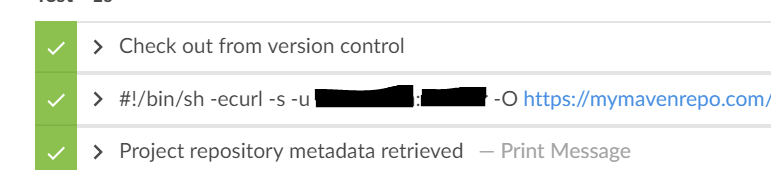
bin/sh -eapproach... that at least hides the spam you don't want to see. But it still shows up in BlueOcean. Unfortunately, I don't think this will ever be possible to hide as Jenkins devs have this inane philosophy that they know better than their users what their users should or shouldn't want to do. – Reviewer