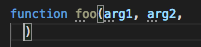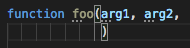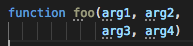If a Javascript (or Typescript) function signature has multiple lines of arguments (can happen easily in Typescript, with longer type names), Visual Studio Code indents like this after I hit return:
I would prefer it line up the arguments, like this:
Is there a setting somewhere to do this automatically, so I don't have to manually indent the code?
(I also want to do this for function calls.)