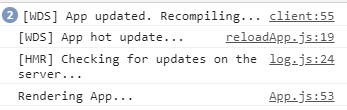I'm using react-hot-loader in my local environment to develop my React + Firebase app.
For a basic component without API calls, I can see changes immediately (it only updates the changed part). But when I'm styling a component that has an API call inside a useEffect like the following example, it keeps re-running everything (including the effect) and I lose my current state.
The logs after I change something:
I'm not sure if the issue is because of the useEffect or the API call.
QUESTION
How can I fix this? Like, if I change the CSS color for a tag, I would like all my state to remain unchanged and update only the changed part.
Example:
ComponentWithApiCall.js
function ComponentWithAPICall() {
const [loading,setLoading] = useState(true);
const [dataFromAPI,setDataFromAPI] = useState(null);
useEffect(()=>{
// CALL API WAIT FOR RESULTS
setDataFromAPI(result);
setLoading(false);
},[]);
return(
dataFromAPI &&
<div>
// WHATEVER
</div>
);
}
Here's my current configs for the react-hot-loader. I'm also using webpack and webpack-dev-server.
webpack.dev.js
devServer: {
contentBase: './public',
compress: true,
hot: true,
historyApiFallback: true
},
plugins:[
new webpack.HotModuleReplacementPlugin(),
new webpack.HashedModuleIdsPlugin()
],
resolve: {
alias: {
'react-dom': '@hot-loader/react-dom'
}
}
App.js
import { hot } from 'react-hot-loader/root';
// App component
export default hot(withRouter(App)); // I'M ALSO USING react-router