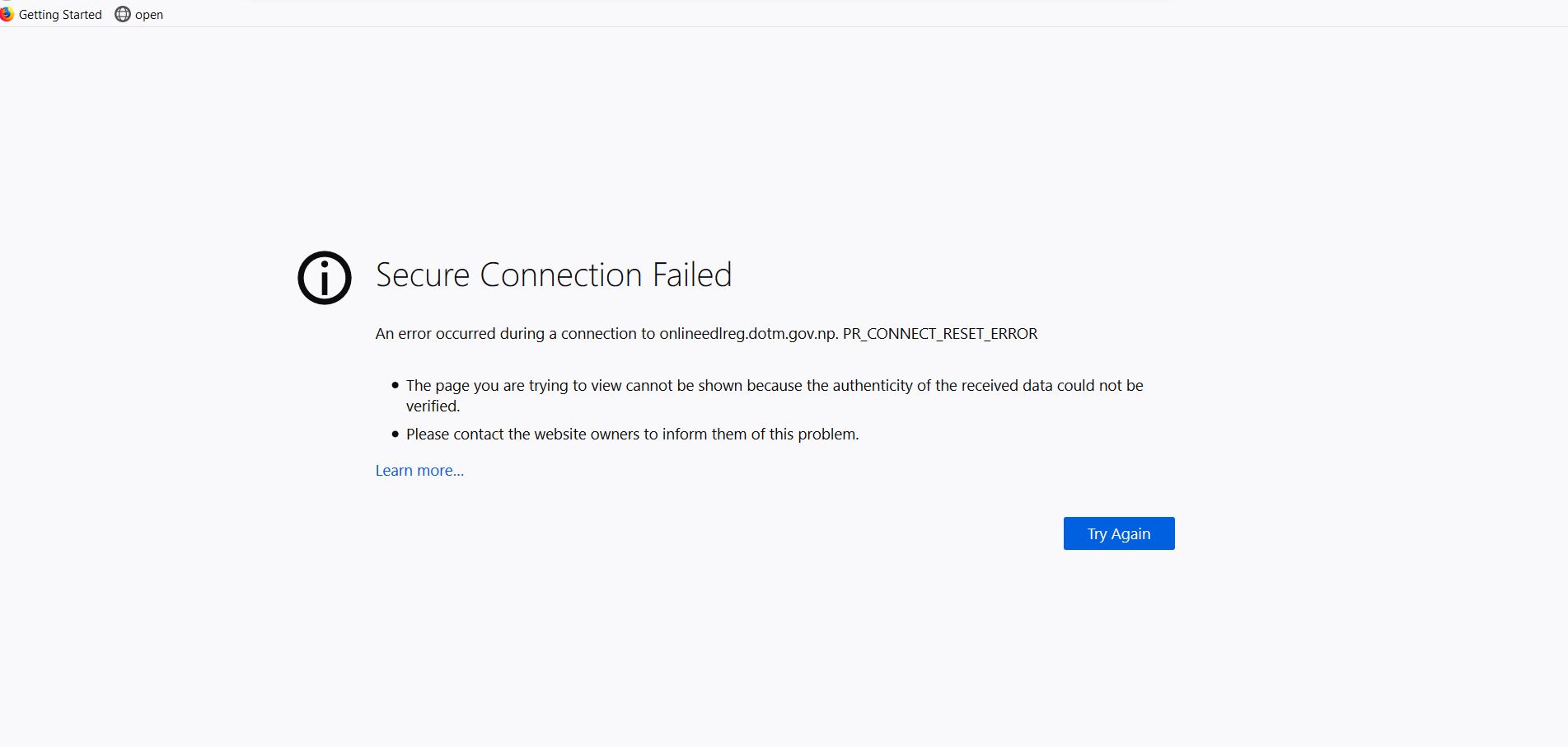When a site receives high traffic, the tab in Mozilla Firefox stops loading and displays this error message "PR_CONNECT_RESET_ERROR" as shown in screen shot.
What I want is, the tab should continuously keep loading until it receives the response from the site's server without displaying this error or I want to increase the duration(time or number) for which it keeps trying to connect to that site's server by default.
I don't know whether it is possible or not but what I tried is, I changed some of the configurations from about:config. I increased network.http.keep-alive.timeout from 120 to 215 and network.http.max-persistent-connections-per-server from 6 to 20. But I don't find any noticeable change.
Are there better possibilities for achieving my expectations ?
Note: I approximately make 30-40 requests to same url(www.example.com) from different tabs with different sessions.