I am working from the color-swatch chart example in dc.js. My chart (source) renders the size of its given to render data length value. All I want is for it to change on overviewChart filter update.
Yet I want is to be much smaller and changed according to overviewChart selection.
Here is my source code:
class dcChart {
constructor(parent, groupByKeyName, valueKeyName, group) {
this._group = null;
this._dimension = null;
this._groupByKeyIdx = groupByKeyName;
this._valueKeyName = valueKeyName;
this._root = d3.select(parent);
dc.registerChart(this, group);
}
cf(data) {
this._cf = data;
return this;
}
dimension(data) {
this._dimension = data;
return this;
}
group(data) {
this._group = data;
return this;
}
render() {
console.log("called once");
this.redraw();
}
redraw() {
this._root.html(this._dimension.hasCurrentFilter() + " " + this._group.all().length)
console.log(this._dimension.hasCurrentFilter())
console.log(this._group.all())
}
}
function loadStockData(stock, callback) {
d3.csv('https://bost.ocks.org/mike/cubism/intro/stocks/' + stock + '.csv').then(function(rows) {
rows = rows.map(function(d) {
return [d3.timeParse(d.Date), +d.Open];
}).filter(function(d) {
return d[1];
}).reverse();
var date = rows[0][0],
compare = rows[400][1],
value = rows[0][1],
values = [],
indices = [];
rows.forEach(function(d, i) {
values.push(value = (d[1] - compare) / compare);
indices.push(i);
});
callback({
'stock': stock,
'values': values,
'indices': indices
});
});
}
var promises = [];
['AAPL', 'GOOG', 'MSFT'].forEach(function(stock) {
promises.push(new Promise(function(resolve, reject) {
var r = loadStockData(stock, resolve);
}));
});
Promise.all(promises).then(function(stocks) {
console.log(stocks);
var data = [];
for (var i = 0; i < stocks.length; i++) {
for (var j = 0; j < stocks[i].indices.length; j++) {
data.push({
'idx': stocks[i].indices[j],
'name': stocks[i].stock,
'value': stocks[i].values[j]
})
}
}
var ndx, runDimension, runGroup, overviewRunDimension, overviewRunGroup;
ndx = crossfilter(data);
console.log(666);
console.log(ndx.groupAll());
runDimension = ndx.dimension(function(d) {
return [d.name, d.idx];
});
runGroup = runDimension.group().reduceSum(function(d) {
return d.value;
});
var runHCDimension = ndx.dimension(function(d) {
return [d.name, d.idx];
});
var runHCGroup = runHCDimension.group().reduceSum(function(d) {
return d.value;
});
var myChart = new dcChart("#test-hc", 1, 2);
myChart.cf(ndx)
.dimension(runHCDimension)
.group(runHCGroup);
var overviewChart = dc.seriesChart("#test-overview");
overviewChart
.width(768)
.height(100)
.chart(function(c) {
return dc.lineChart(c).curve(d3.curveCardinal);
})
.x(d3.scaleLinear().domain([0, 1]))
.brushOn(true)
.xAxisLabel("Values")
.clipPadding(10)
.dimension(runDimension)
.group(runGroup)
.seriesAccessor(function(d) {
return "Stock: " + d.key[0];
})
.keyAccessor(function(d) {
return d.key[1];
})
.valueAccessor(function(d) {
return d.value;
});
dc.renderAll();
}); body {
margin: 0;
padding: 0;
}
.horizon {
border-top: solid 1px #000;
border-bottom: solid 1px #000;
overflow: hidden;
position: relative;
}
.horizon + .horizon {
border-top: none;
}
.horizon canvas {
display: block;
image-rendering: pixelated;
}
.horizon .title,
.horizon .value {
bottom: 0;
line-height: 30px;
margin: 0 6px;
position: absolute;
font-family: sans-serif;
text-shadow: 0 1px 0 rgba(255,255,255,.5);
white-space: nowrap;
}
.horizon .title {
left: 0;
}
.horizon .value {
right: 0;
}<!DOCTYPE html>
<html lang="en">
<head>
<title>dc.js - Custom Chart Example</title>
<meta charset="UTF-8">
<link rel="stylesheet" type="text/css" href="//dc-js.github.io/dc.js/css/bootstrap.min.css">
<link rel="stylesheet" type="text/css" href="//unpkg.com/dc@4/dist/style/dc.css" />
<script src="//d3js.org/d3.v5.js"></script>
<script type="text/javascript" src="https://cdnjs.cloudflare.com/ajax/libs/crossfilter2/1.4.4/crossfilter.min.js"></script>
<script type="text/javascript" src="//cdnjs.cloudflare.com/ajax/libs/dc/3.2.1/dc.min.js"></script>
<script src="//npmcdn.com/d3-horizon-chart/build/d3-horizon-chart.min.js"></script>
<script src="https://cdnjs.cloudflare.com/ajax/libs/linq.js/2.2.0.2/linq.js"></script>
</head>
<body>
<div class="container">
<div id="test-overview"></div>
<br />
<div id="test-hc"></div>
</div>
</body>
</html>So how one can get all the dimension data values filtered on another dc.js chart update?

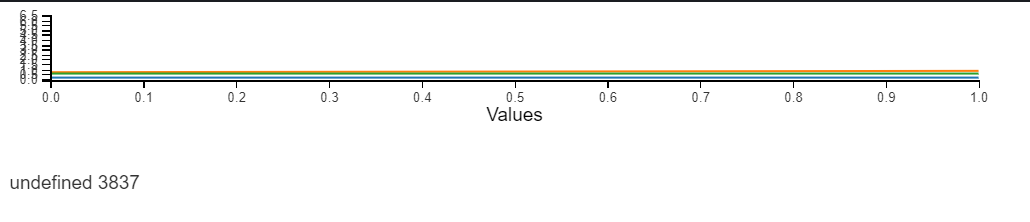
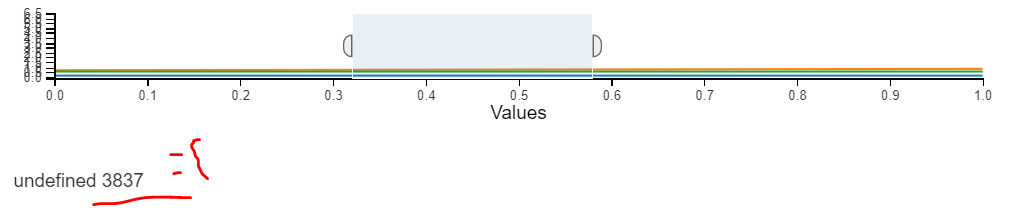
group.all().allFilteredis a method on the crossfilter object. You don’t actually show howthis.datawas declared so it’s unclear which kind of object it is. – Cannadythis.datagets set – Wargagroup.all()will always deliver filtered and aggregated data. Probably the reason you are not seeing filtering is that you are putting the data values in the keys. You are also doing your own aggregation apparently. (I’ve never seen thisGroupBystuff before.) Usually the values are supplied via the group reduction methods, and the group will do the aggregation, as shown in the horizon chart example. – CannadyoverviewChartsizes ofconsole.log(this._dimension.hasCurrentFilter()); console.log(this._dimension.filter().group().all()); console.log(this._group);stay the same when I print them insidedcHorizonChart.redrawfunction – Wargathis._dimensionorthis_groupsize change on overviewChart filter update – Wargagroup.all()is not going to change when a filter is active. The values are going to drop to zero when filtered. And this will only happen on a group which is on a different dimension from the one filtered. If you want to drop the zeros you can use a fake group for that. – Cannadygroup.all(). The values are produced by the reductions, first add then remove. Bothdimension.filter()andgroup.reduce()are different from the corresponding Array functions. – Cannady