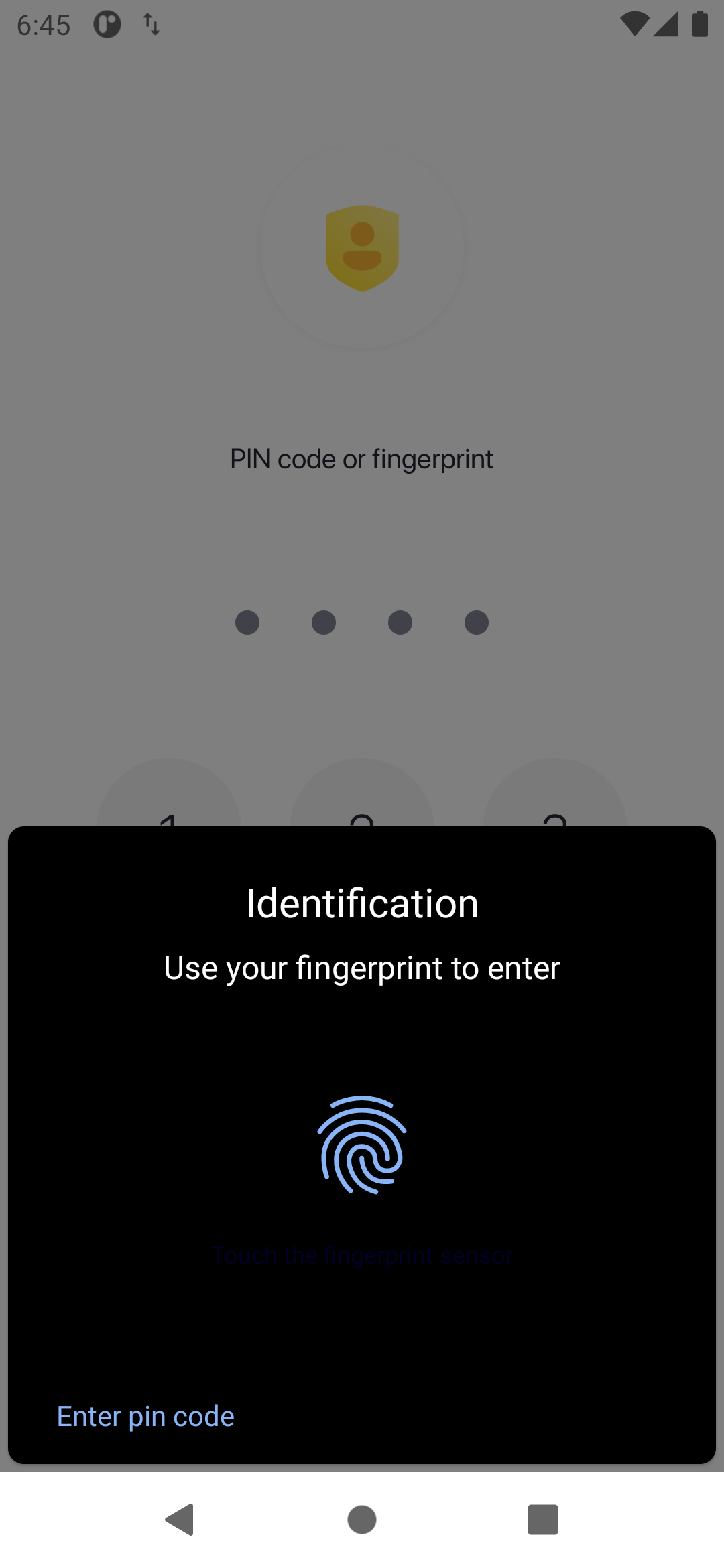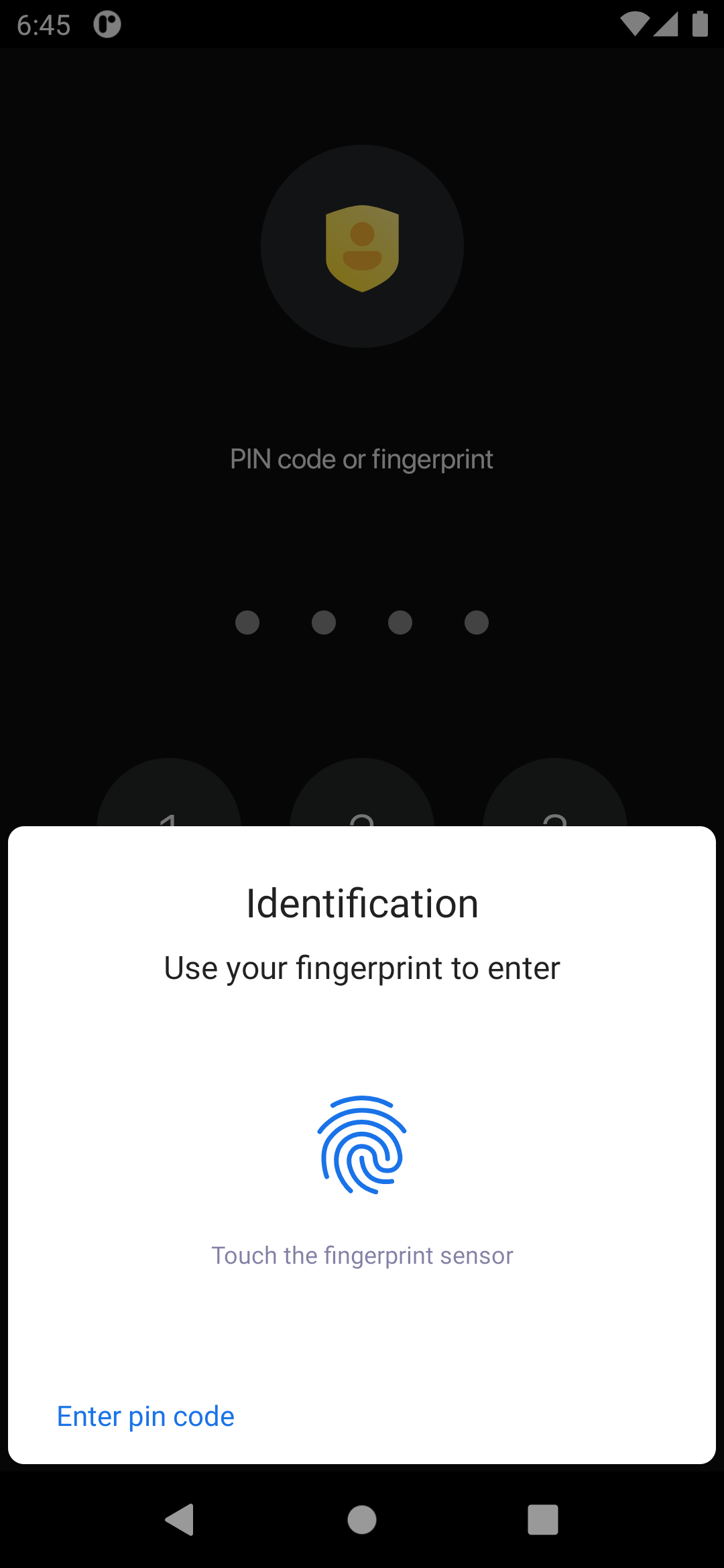DayNight Theme has four cases:
- Device - DARK mode, application - DARK mode
- Device - LIGHT mode, application - LIGHT mode
- Device - DARK mode, application - LIGHT mode
- Device - LIGHT mode, application - DARK mode
First and second cases are normal. Unfortunately at third and fourth cases are not as expected. BiometricPrompt Dialog getting the ui mode of device. I want to apply application UI mode for BiometricPrompt Dialog. You can see issue below: