The key is probably in the creation of the Dialog. When you extend DialogFragment, you just have to create a new Object of that type, call show on it and that's it. In onCreateView of that fragment you inflate your ordinary fragment layout file.
So an app that creates dialogs with custom fragments that don't resize when the soft input is opened, even on API level 30 (and up, probably), could look like this:
![Screen cast taken on API level 30]()
MainActivity:
public class MainActivity extends androidx.appcompat.app.AppCompatActivity {
@Override
protected void onCreate(Bundle savedInstanceState) {
super.onCreate(savedInstanceState);
setContentView(R.layout.activity_main);
findViewById(R.id.show_dialog).setOnClickListener(v -> {
new LoginFragment().show(getSupportFragmentManager(), "login");
});
}
}
LoginFragment:
public class LoginFragment extends androidx.fragment.app.DialogFragment.DialogFragment {
@Override
public View onCreateView(LayoutInflater inflater, ViewGroup container, Bundle savedInstanceState) {
return inflater.inflate(R.layout.fragment_dialogcontent, container, false);
}
}
activity_main:
<?xml version="1.0" encoding="utf-8"?>
<androidx.constraintlayout.widget.ConstraintLayout
xmlns:android="http://schemas.android.com/apk/res/android"
xmlns:app="http://schemas.android.com/apk/res-auto"
xmlns:tools="http://schemas.android.com/tools"
android:layout_width="match_parent"
android:layout_height="match_parent"
tools:context=".MainActivity">
<Button
android:id="@+id/show_dialog"
android:layout_width="wrap_content"
android:layout_height="wrap_content"
android:text="Show dialog"
app:layout_constraintBottom_toBottomOf="parent"
app:layout_constraintEnd_toEndOf="parent"
app:layout_constraintStart_toStartOf="parent"
app:layout_constraintTop_toTopOf="parent" />
</androidx.constraintlayout.widget.ConstraintLayout>
fragment_dialogcontent:
<?xml version="1.0" encoding="utf-8"?>
<androidx.constraintlayout.widget.ConstraintLayout
xmlns:app="http://schemas.android.com/apk/res-auto"
xmlns:android="http://schemas.android.com/apk/res/android"
android:layout_width="match_parent"
android:layout_height="match_parent"
android:minWidth="300dp"
android:padding="16dp">
<TextView
android:id="@+id/login_title"
android:layout_width="wrap_content"
android:layout_height="wrap_content"
android:text="Login"
android:textAppearance="@style/TextAppearance.AppCompat.Large"
app:layout_constraintBottom_toTopOf="@+id/login_description"
app:layout_constraintStart_toStartOf="parent"
app:layout_constraintTop_toTopOf="parent"
app:layout_constraintVertical_chainStyle="packed" />
<TextView
android:id="@+id/login_description"
android:layout_width="wrap_content"
android:layout_height="wrap_content"
android:layout_marginTop="8dp"
android:text="Please login"
app:layout_constraintBottom_toTopOf="@+id/login_username"
app:layout_constraintStart_toStartOf="parent"
app:layout_constraintTop_toBottomOf="@+id/login_title" />
<com.google.android.material.textfield.TextInputLayout
android:id="@+id/login_username"
style="@style/Widget.MaterialComponents.TextInputLayout.FilledBox.Dense"
android:layout_width="0dp"
android:layout_height="wrap_content"
android:layout_marginTop="24dp"
android:hint="Username"
app:errorEnabled="true"
app:layout_constraintBottom_toTopOf="@+id/login_password"
app:layout_constraintEnd_toEndOf="parent"
app:layout_constraintStart_toStartOf="parent"
app:layout_constraintTop_toBottomOf="@+id/login_description">
<com.google.android.material.textfield.TextInputEditText
android:id="@+id/login_edittext_username"
android:layout_width="match_parent"
android:layout_height="wrap_content"
android:autofillHints="username"
android:inputType="text|number" />
</com.google.android.material.textfield.TextInputLayout>
<com.google.android.material.textfield.TextInputLayout
android:id="@+id/login_password"
style="@style/Widget.MaterialComponents.TextInputLayout.FilledBox.Dense"
android:layout_width="0dp"
android:layout_height="wrap_content"
android:hint="Password"
app:endIconMode="password_toggle"
app:errorEnabled="true"
app:layout_constraintBottom_toTopOf="@+id/login_button_ok"
app:layout_constraintEnd_toEndOf="parent"
app:layout_constraintStart_toStartOf="parent"
app:layout_constraintTop_toBottomOf="@+id/login_username">
<com.google.android.material.textfield.TextInputEditText
android:id="@+id/login_edittext_password"
android:layout_width="match_parent"
android:layout_height="wrap_content"
android:autofillHints="password"
android:inputType="textPassword" />
</com.google.android.material.textfield.TextInputLayout>
<Button
android:id="@+id/login_button_ok"
android:layout_width="0dp"
android:layout_height="wrap_content"
android:text="Login"
app:layout_constraintBottom_toTopOf="@+id/login_button_cancel"
app:layout_constraintEnd_toEndOf="parent"
app:layout_constraintStart_toStartOf="parent"
app:layout_constraintTop_toBottomOf="@+id/login_password" />
<Button
android:id="@+id/login_button_cancel"
android:layout_width="0dp"
android:layout_height="wrap_content"
android:text="Cancel"
app:layout_constraintBottom_toTopOf="@+id/login_register_link"
app:layout_constraintEnd_toEndOf="parent"
app:layout_constraintStart_toStartOf="parent"
app:layout_constraintTop_toBottomOf="@+id/login_button_ok" />
<com.google.android.material.button.MaterialButton
android:id="@+id/login_register_link"
style="@style/Widget.MaterialComponents.Button.TextButton"
android:layout_width="wrap_content"
android:layout_height="wrap_content"
android:layout_marginTop="24dp"
android:text="Register"
android:textAppearance="@style/TextAppearance.AppCompat.Small"
app:layout_constraintBottom_toBottomOf="parent"
app:layout_constraintStart_toStartOf="parent"
app:layout_constraintTop_toBottomOf="@+id/login_button_cancel" />
</androidx.constraintlayout.widget.ConstraintLayout>

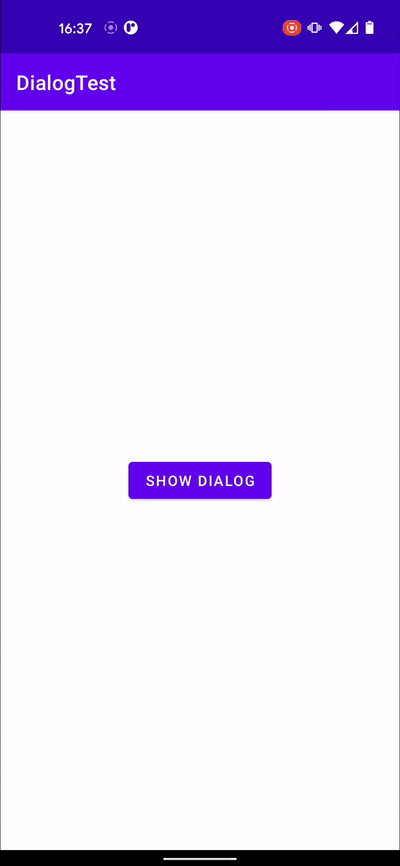
windowSoftInputModein any way - manifest, theme, layout, programmatically) seems to have no effect on the dialogs on API 30 and up. – LongheadedDialogFragmentor any of the dialog builders are used or not. The problem appears as long as theDialogclass itself is involved or even more specifically, if thewindowIsFloatingattribute is set totruevia the dialog theme. My best guess is that this is a change in behavior (bug?) that was introduced with the newWindowInsetsAPIs in Android 11. – Scutellation