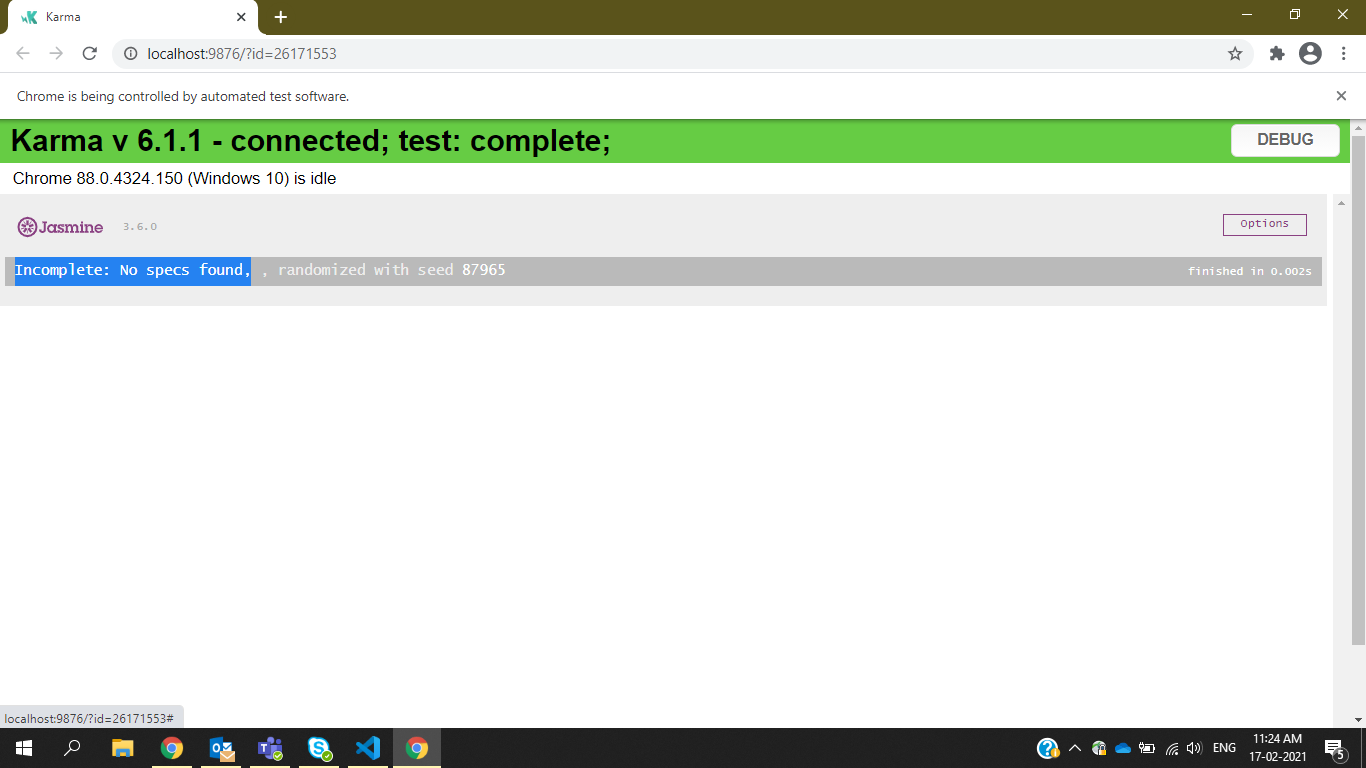I had this problem after upgrading to Angular 14 and tried many solutions. Finally, it turned out that my test.ts file was outdated. I created a new Angular 14 project and copied the test.ts from it to my project.
Previous:
/*
* Prepare environment for unit tests.
* This file is required by karma.conf.js and loads recursively all the .spec and framework files.
*/
import 'zone.js/testing';
import { BrowserDynamicTestingModule, platformBrowserDynamicTesting } from '@angular/platform-browser-dynamic/testing';
import { getTestBed } from '@angular/core/testing';
// First, initialize the Angular testing environment.
getTestBed().initTestEnvironment(BrowserDynamicTestingModule, platformBrowserDynamicTesting(), {
teardown: { destroyAfterEach: false }
});
The new file looks like this:
// This file is required by karma.conf.js and loads recursively all the .spec and framework files
import 'zone.js/testing';
import { getTestBed } from '@angular/core/testing';
import {
BrowserDynamicTestingModule,
platformBrowserDynamicTesting
} from '@angular/platform-browser-dynamic/testing';
declare const require: {
context(path: string, deep?: boolean, filter?: RegExp): {
<T>(id: string): T;
keys(): string[];
};
};
// First, initialize the Angular testing environment.
getTestBed().initTestEnvironment(
BrowserDynamicTestingModule,
platformBrowserDynamicTesting(),
);
// Then we find all the tests.
const context = require.context('./', true, /\.spec\.ts$/);
// And load the modules.
context.keys().forEach(context);
And it worked for me.
Nothing else needed to be changed.
Pay attention to
const context = require.context('./', true, /\.spec\.ts$/);
karma.conf.js:
// Karma configuration file, see link for more information
// https://karma-runner.github.io/1.0/config/configuration-file.html
module.exports = function (config) {
config.set({
basePath: '',
frameworks: ['jasmine', '@angular-devkit/build-angular'],
plugins: [
require('karma-jasmine'),
require('karma-chrome-launcher'),
require('karma-jasmine-html-reporter'),
require('karma-coverage'),
require('@angular-devkit/build-angular/plugins/karma')
],
client: {
jasmine: {
// you can add configuration options for Jasmine here
// the possible options are listed at https://jasmine.github.io/api/edge/Configuration.html
// for example, you can disable the random execution with `random: false`
// or set a specific seed with `seed: 4321`
},
clearContext: false // leave Jasmine Spec Runner output visible in browser
},
jasmineHtmlReporter: {
suppressAll: true // removes the duplicated traces
},
coverageReporter: {
dir: require('path').join(__dirname, './coverage/test'),
subdir: '.',
reporters: [
{ type: 'html' },
{ type: 'text-summary' }
]
},
reporters: ['progress', 'kjhtml'],
port: 9876,
colors: true,
logLevel: config.LOG_INFO,
autoWatch: true,
browsers: ['Chrome'],
singleRun: false,
restartOnFileChange: true
});
};