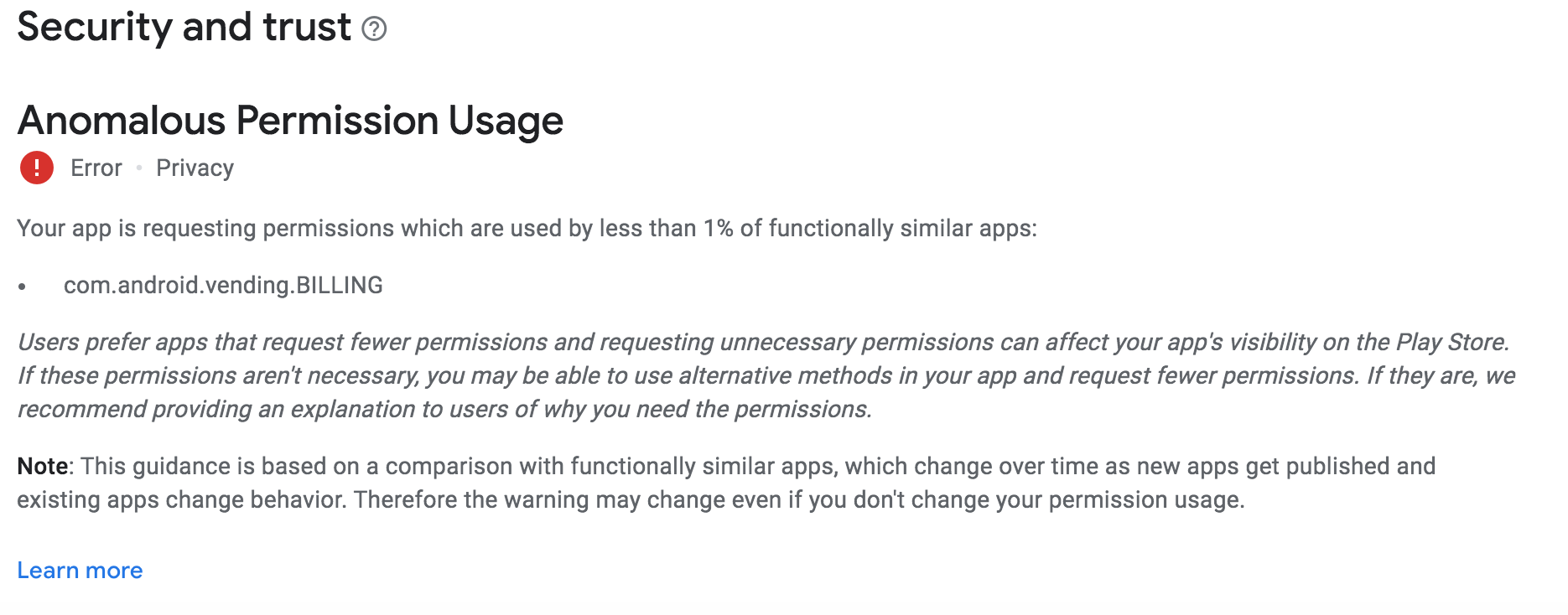When Uploaded App in Google play getting privacy issue in pre-launch report, how to get resolve this issue.
this is as a result of automatic comparison with similar apps, if you are sure that you are using IAP correctly do not worry about it and continue and way.
I've fixed this by researching merged manifest, text file which located in app\build\intermediates\manifest_merge_blame_file\{flavorBuildType}\manifest-merger-blame-{flavor}-{buildType}-report.txt
In this file we can see all permissions which are available in our compiled build + library which is bring this permission to merged permission list.
You can easily find which library brings permission which invoke the warning from play market:

In my case it was unused library, so as a result I've just removed unused library.
Also anouther solution - check newest version of the library and try to update (and check permissions with new library), for example in oldest version of dji sdk there is a lot of system permissions, but in new version the list was cleanuped.
Also you can remove the permission from thrird party libraries like:
<uses-permission
android:name="com.android.vending.BILLING"
tools:node="remove" />
But in this case ^ some part of functionality can be restricted.
Clean and Rebuild your project and Add this line in your Manifest file.
<uses-permission android:name="com.android.vending.BILLING" tools:node="remove" />
Furthermore,
Delete and Clear all the Caches from the Users Profile folders located in your system
.androidand.gradleLocated:C:\Users\DELL\.androidUpdate and Download the latest SDK from the SDK Manager and delete the older, unused ones.
Update Gradle Wrapper.
distributionUrl=https\://services.gradle.org/distributions/gradle-7.3-all.zip
© 2022 - 2024 — McMap. All rights reserved.