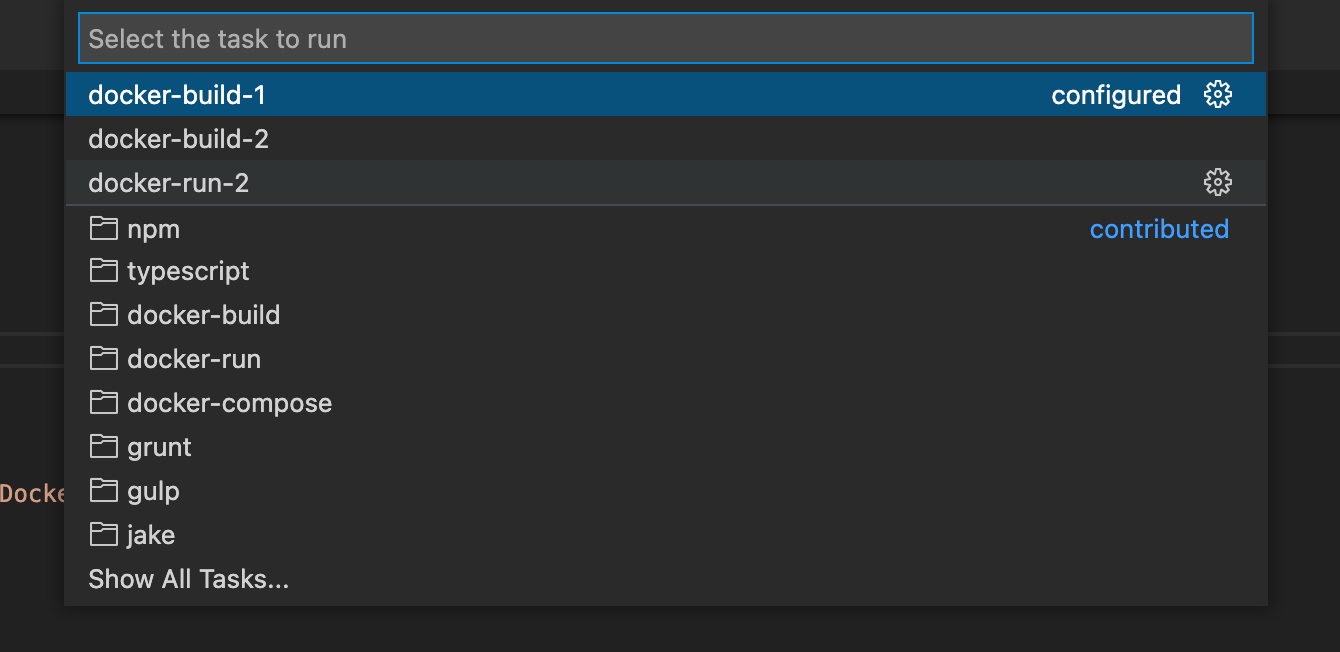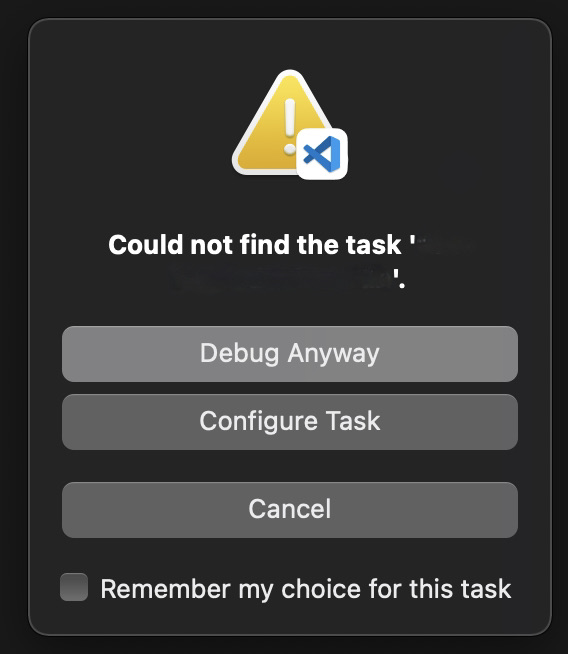I have 2 tasks in visual studio code to run 2 different images into containers. Only the last docker run task is recognized by vscode.
This is my tasks.json file
{
"version": "2.0.0",
"tasks": [
{
"label": "docker-build-1",
"type": "docker-build",
"platform": "python",
"dockerBuild": {
"tag": "image1:latest",
"dockerfile": "${workspaceFolder}/app1/dev.Dockerfile",
"context": "${workspaceFolder}/",
"pull": true
}
},
{
"label": "docker-build-2",
"type": "docker-build",
"platform": "python",
"dockerBuild": {
"tag": "image2:latest",
"dockerfile": "${workspaceFolder}/app2/dev.Dockerfile",
"context": "${workspaceFolder}/",
"pull": true
}
},
{
"label": "docker-run-1",
"type": "docker-run",
"dependsOn": [
"docker-build-1"
],
"python": {
"module": "app.main"
},
"dockerRun": {
"network": "mynetwork"
}
},
{
"label": "docker-run-2",
"type": "docker-run",
"dependsOn": [
"docker-build-2"
],
"python": {
"module": "app.main"
},
"dockerRun": {
"network": "mynetwork"
}
},
]
}
When vscode shows the menu for running task, only thask docker-run-2 is showing:
Actually, only the last docker run task in the tasks.json file is shown. If I change the order in the list of tasks, then vscode only recognize docker-run-1. I searched in the documentation and it doesn't says anything about this behaviour. Any idea why this is happening? The idea is to setup 2 debug configurations in vscode for the 2 apps, but running the debug config for the app that is not the last produce an error in vscode: