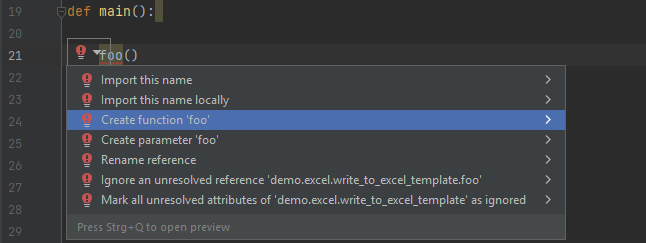I have a function call foo() inside my main function and the corresponding function foo does not yet exist.
I would like PyCharm to generate that function for me, using the light pulp option shown below.
It works in principle. However, I would like to have the new function generated below main and not before/above it.
=> How can I tell PyCharm to put the generated function below the function from which it is called/generated?
=> Is there some PyCharm setting that I could not find, yet? Or some plugin/extension?
If I extract a method (Ctrl+Alt+M), the newly generated method is put below the calling method, as expected.