Everywhere I am searching (video, tutorial, google documentation), there is a FPS chart part of the result of the performance recording.
Question :
Where is the FPS chart that should be under performance tab!
Everywhere I am searching (video, tutorial, google documentation), there is a FPS chart part of the result of the performance recording.
Where is the FPS chart that should be under performance tab!
If I'm getting what you want right then, you have to press f12 within the web page and then select performance then press record the dimmed circle in the left corner of the 2nd tap and after 30 sec stop and the charts should be visible,
this is a screenshot of my own following the prev. steps
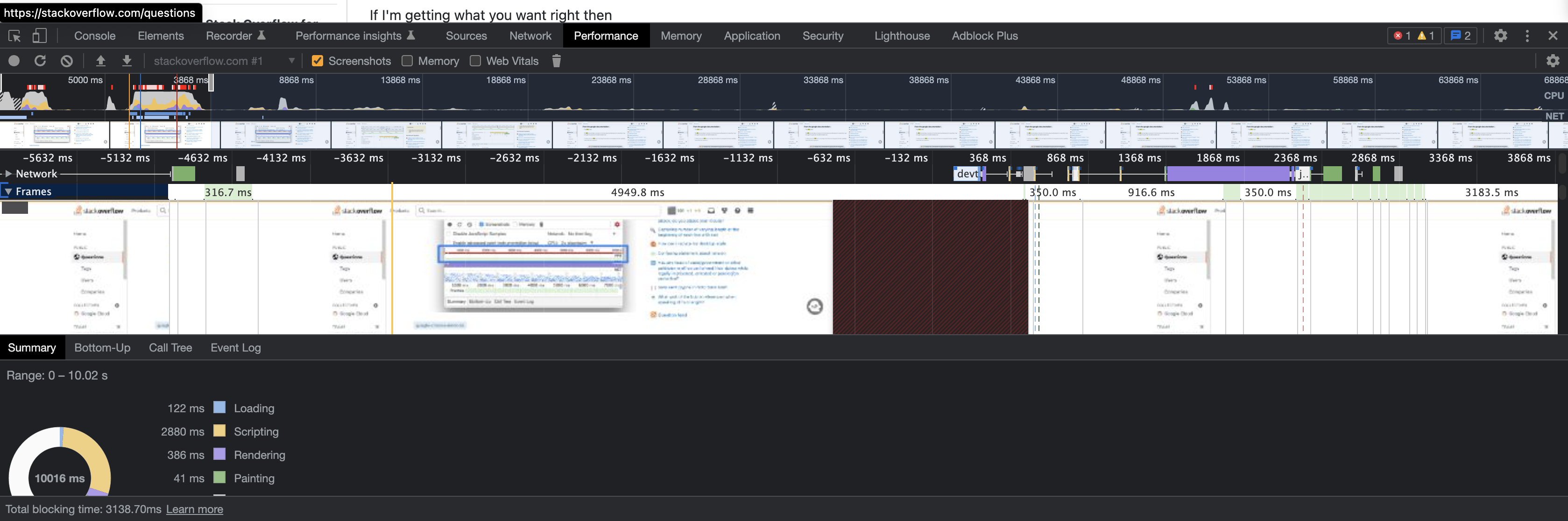
I am not exactly sure if this is what you are looking for, but after doing a Google search I got the frame meter up and running by following this (after you have opened your Chrome dev tools):
Press Command+Shift+P (Mac) or Control+Shift+P (Windows, Linux) to open the Command Menu. Start typing Rendering in the Command Menu and select Show Rendering. Select the FPS meter checkbox
I am attaching the screenshot. The frame meter is running in the top-left corner of the image.
If this is what you want, but you are not able to get this in your browser by running the commands I mentioned, let me know, and I will research and update the answer accordingly.
© 2022 - 2024 — McMap. All rights reserved.