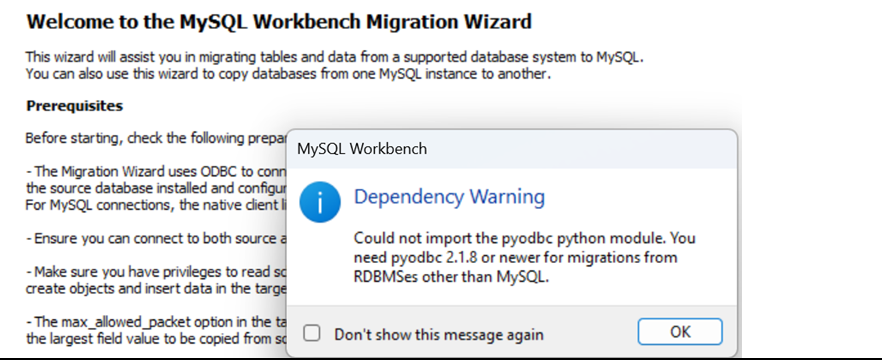I am trying to migrate a 1.4 TB DB on SQL server to MySQL. I am using MySQL workbench to do the migration
SQL server is 2022 dev edition. MySQL version is v 8
It is throwing following errors :-
Could not connect to Source DBMS. ImportError("DLL load failed while importing pyodbc: The specified module could not be found."): error calling Python module function DbMssqlRE.connect
sometimes following error :-
Could not import the pyodbc python module. You need pyodbc 2.1.8 or newer for migrations from RDBMSes other than MySQL.
i have tried following to no avail
- manually installing the PyODBC using hte pip command (pip install pyodbc)
- upgrading the ODBC drivers for SQL server to V 18
- installing lower version (8.0.20) of sql workbench and then migrating to higher version(8.0.34)