Some banking and financial sites auto logs out when it thinks you are idle. Is there a way for me to inject a script into the page that can fake that I am not idle?
I tried this: setInterval(() => document.body.click(), 1000 * 60 * 5) // Click every 5 minutes
but it did not work and I still got logged out:
Again, this is not intended for any malicious purpose - I monitor my stock positions on Fidelity by keeping my stock positions screen open in one monitor while I do my work on the other monitor but Fidelity keeps showing an idle warning and logs me out every 30 minutes.
Note, in this particular case, the site is listening to click, touchstart, keydown and scroll events as well document.visibilityState:
Some notes:
I cannot simply refresh the page every x minutes because the page has some UI state (e.g. sort order of my positions in a table) that would get lost
I tried a dumb
pyautoguiscript that moves my mouse and clicks on the page and that works! So why cannot I do this in chrome?

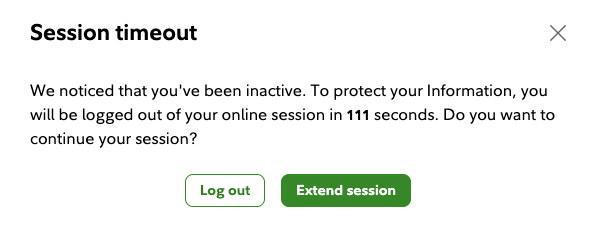
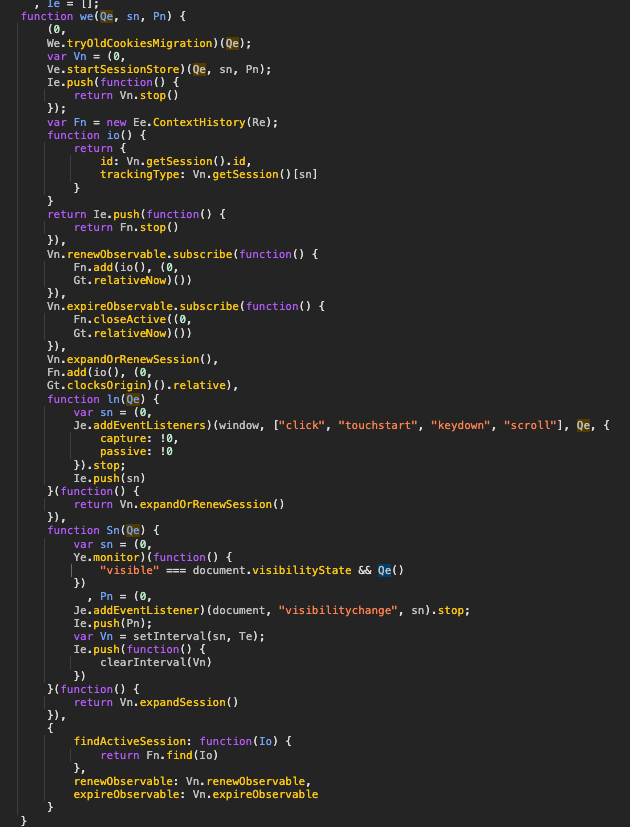
click? That's not a built-in browser method, and you only have it defined later down in a different closure. Have you tried inspecting your browser extension and checking the console for errors? – Barimahdocument.body.click()– Palladiumdocument.body.click()to see if it reaches that line of code you screenshotted? Then there's always the "dumb" option of refreshing the page or navigating back and forth every so often. – Barimahdocument.body.dispatchEvent(new Event('click', {bubbles: true}))and I also put a console.log to verify its getting triggered: github.com/pathikrit/chrome_ai/commit/… Still does not work – Palladiumexample.com?_my-reload-extension=TIMESTAMPor something similar. – Barimahwindow.location.reload()but this won't work since I would lose state - in this particular case I have my stock positions open sorted by the percent change column. If I refresh the page, it loses that UI state. There must be a way to fake a user presence event no? – Palladiumwindow.addEventListener('click')and you are triggeringdocument.body.click()every so often, that should be enough. Your results are telling me there's something else at play. Without looking at Fidelity's code, I can't say why what you're trying isn't working. (Are they using the page visibility API? Are they looking for more than just a click? Mouse move? You'll have to debug this further.) – Barimahdocument.body.click()does indeed trigger Fidelity'sexpandOrRenewSessionmethod by setting a breakpoint. Set a timer for 35 minutes, minimized Chrome, ran your snippet (setInterval(() => document.body.click(), 1000 * 60 * 5)), and sure enough, when I returned I was logged out. Two hunches: (1) Fidelity watches to see if the window gets blurred, or (2) the browser is putting the tab to sleep. Or this method is a total red herring. – Barimahdocument.visibiliyState === 'visible'– Palladium