When I was using Jupyter Notebook in VS Code to run R code, there is always a warning popping out, which says "no text editor active. Source: R". I do not know what it means, but everything seems to work fine for me. Does anyone know what I need to do to fix this warning? 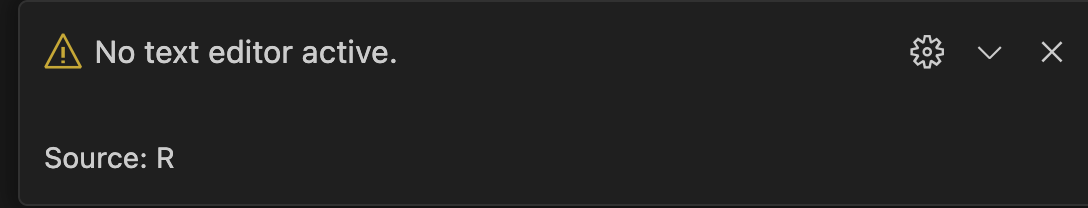
Also, FYI, this warning does not pop up when I write R script. It only shows up when I was using Jupyter Notebook.
I tried to re-install the R extension in VS Code. But it still shows up frequently.
