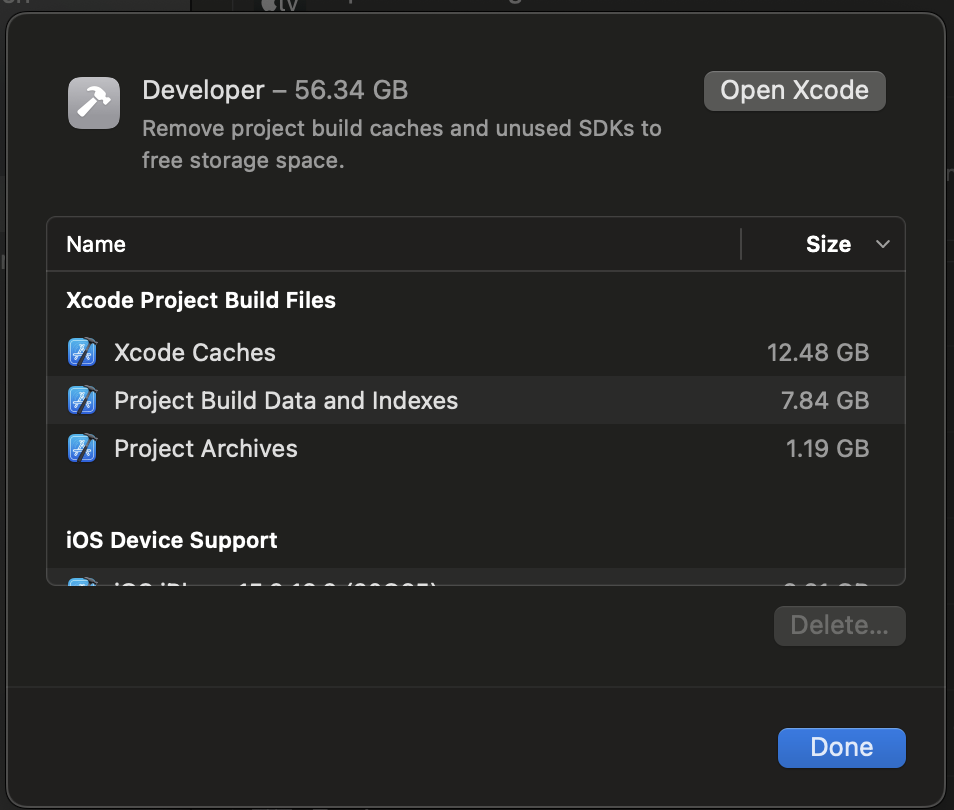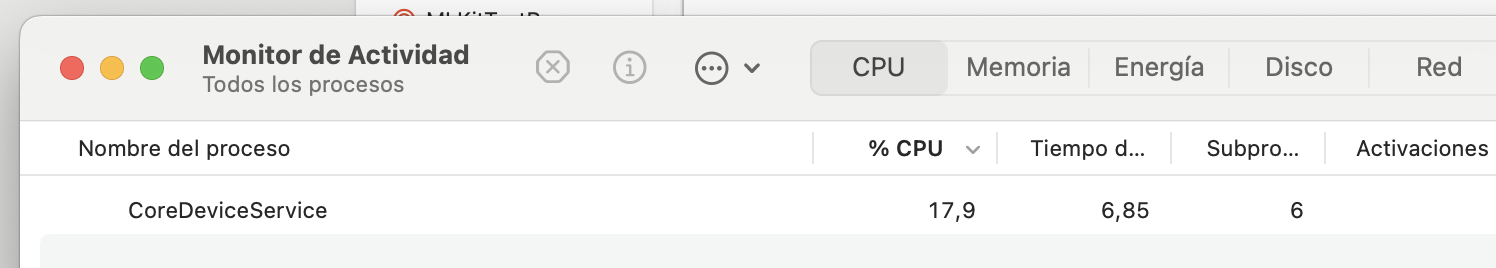I've recently updated to Xcode 16 and since then I have been unable to build any of my apps for iOS. Prior to the update, everything was working fine, but now I run on a device and I get an infinite spinner that says: "Installing AppName to DeviceName and on the device it shows as 1/3 installed with the word Loading...
What's shown on the device:
I have tried a couple of workarounds: like unpairing my device and then repairing, restarting Xcode and phone, terminating CoreDeviceService from activity manager, uninstalling and reinstalling Xcode, and cleaning the build folder, but at best I can run successfully once or maybe twice before the issue occurs again or it does nothing and wastes time. I would try installing an older version of Xcode but the only version that my Mac supports is 16 because I run Sequoia. I need help finding a permanent solution to this because Xcode 16 is just flat-out unusable at the moment. Any advice or suggestions would be greatly appreciated.
I am running on a 2020 MacBook pro, running an Intel chip, running macOS Sequoia 15.0.1. The device I am trying to install an app to is an iPhone 13 running iOS 18.0.1.
Thanks for any help.