In Flash Builder 4 you are able to have the previous debugging session be terminated as soon as you launch a new one. In eclipse previous debugging sessions stick around until you manually terminate them.
Does anyone know if it is possible to have eclipse terminate previous debug sessions when launching a new one, and if so how?
(I am using MyEclipse for Spring 8.6)

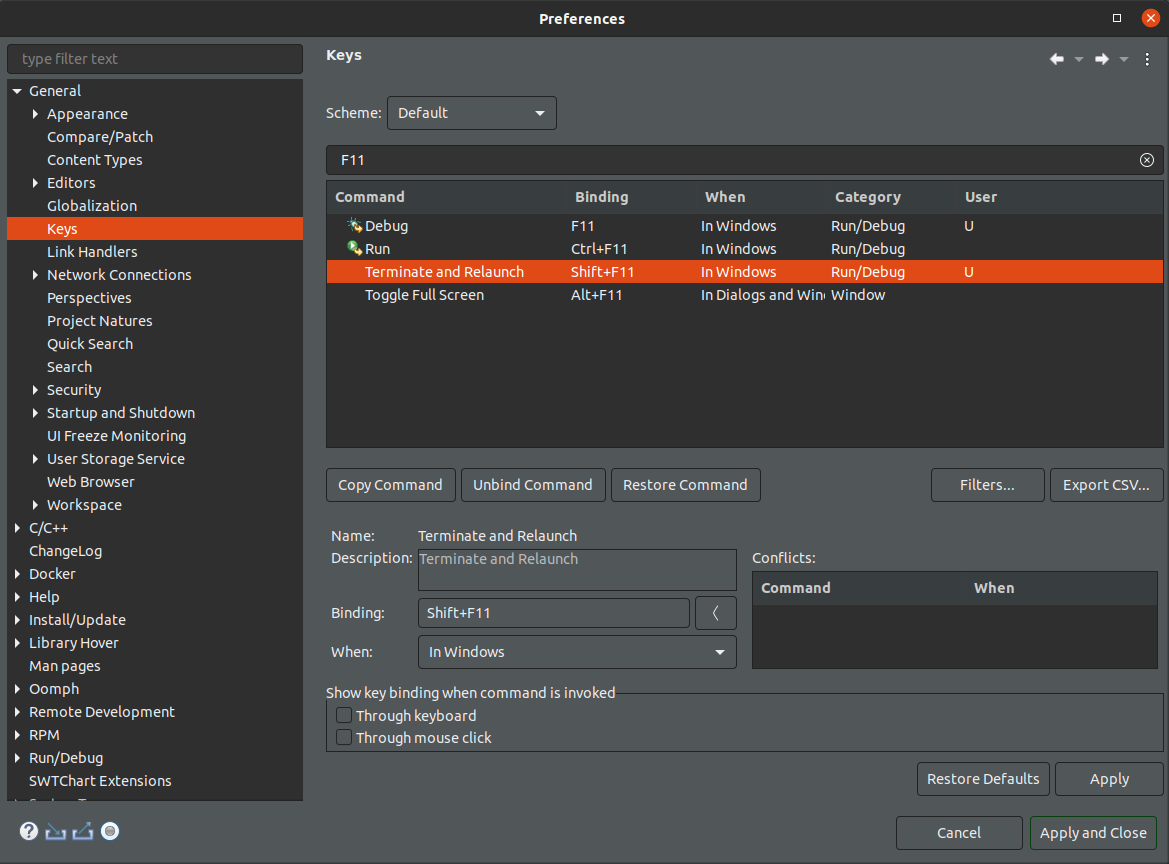
F11), and just then you can use Terminate and Relaunch (I binded it toShift+F11). – Syneresis