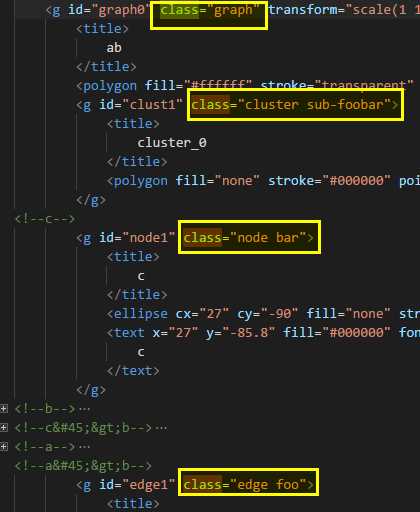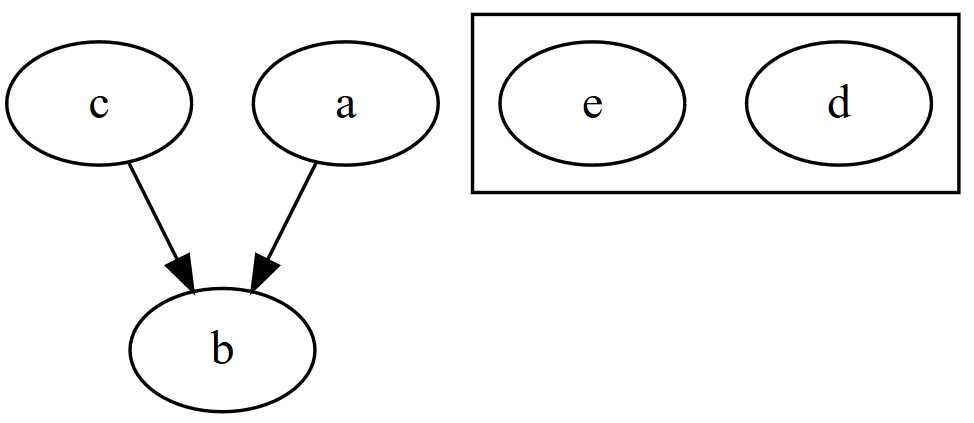I am working on the generation of interactive graphs. So far, I have started with a dot graph that I generate SVG from.
I'd like to add custom classes to the edge so that it would be easier for me to dynamically add some information with a script.
So far, I have only found a way to add a custom identifier. Is there any way to add also a custom class?
Actually since I'm going to use jQuery to select attributes it would be enough to be able to add a custom attribute to the edge element.