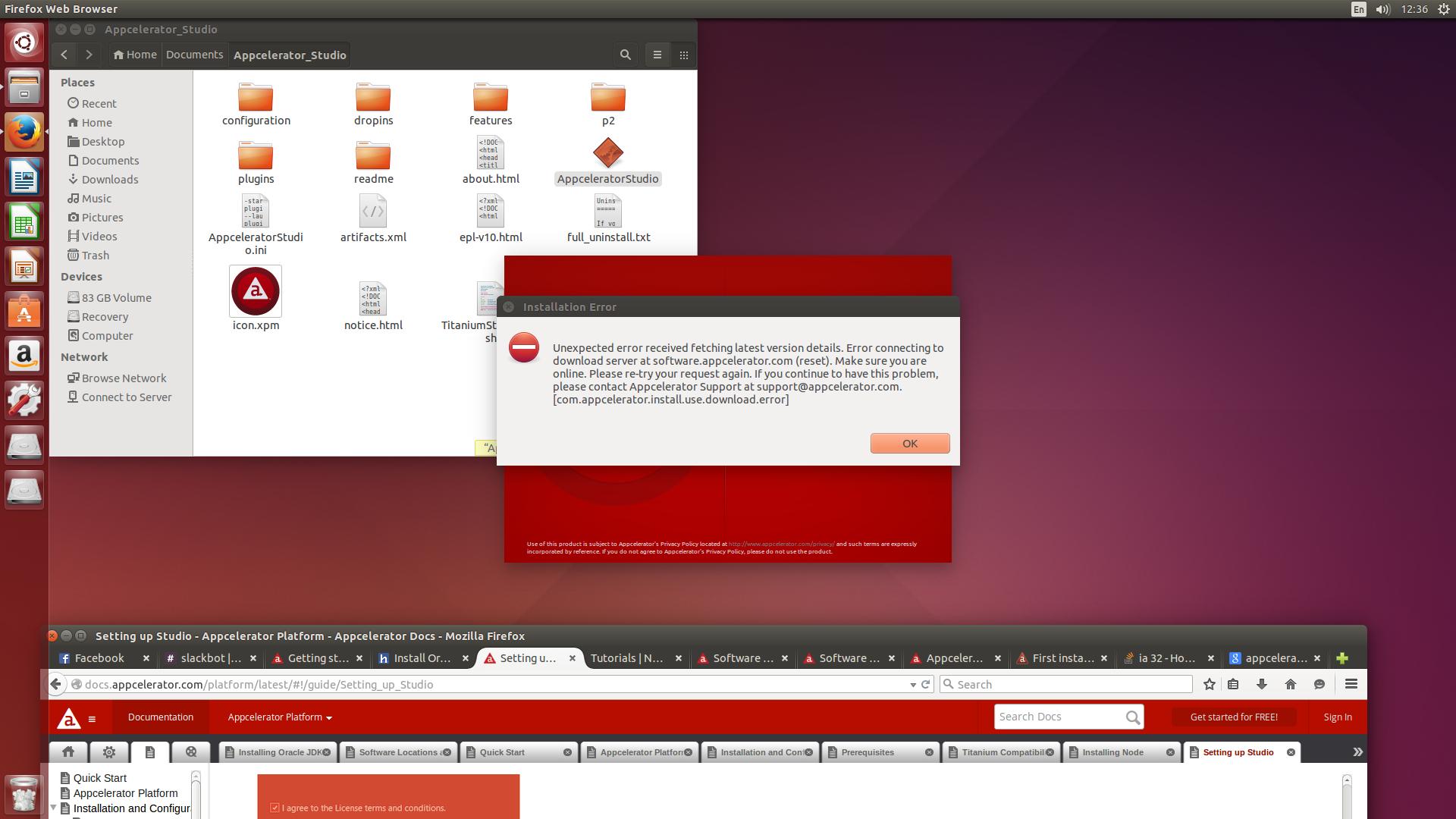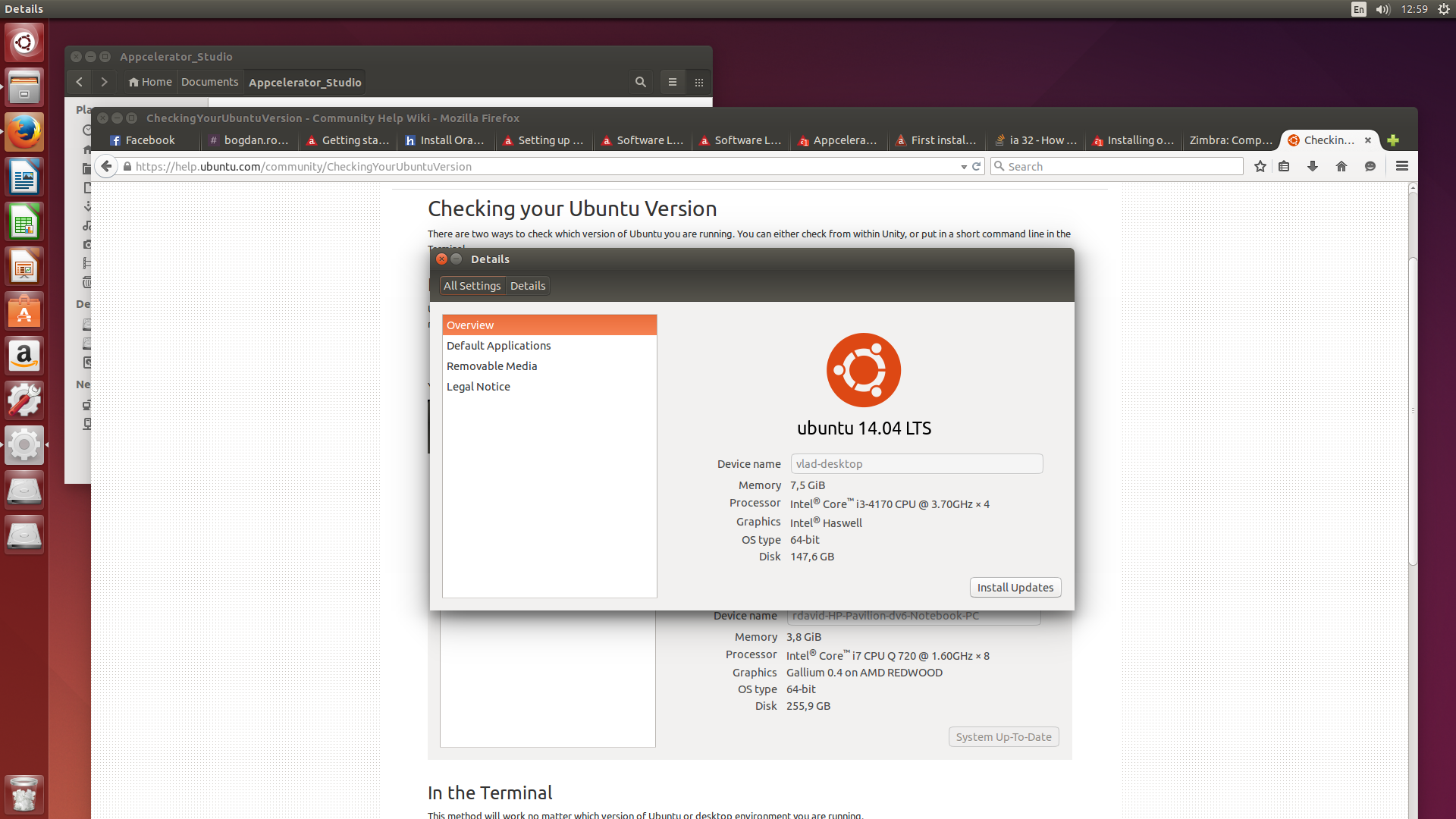This is the same error posted here: https://community.appcelerator.com/topic/3021/installing-on-ubuntu-14-04
I installed:
oracle-jdk6
nodejs and nodejs-legacy
Using
appcelerator x64
on a Ubuntu 14.04 (specs in attatchment)
also ran:
sudo apt-get install libjpeg62 libwebkitgtk-1.0-0
echo 'export MOZILLA_FIVE_HOME=/usr/lib/mozilla' >> ~/.bashrc
and tried:
sudo apt-get install ia32-libs but this didn't work and instead I used this:
sudo -i
cd /etc/apt/sources.list.d
echo "deb http://old-releases.ubuntu.com/ubuntu/ raring main restricted universe multiverse" >ia32-libs-raring.list
apt-get update
apt-get install ia32-libs
which I found here: How to install ia32-libs in Ubuntu 14.04 LTS (Trusty Tahr)
Thank you