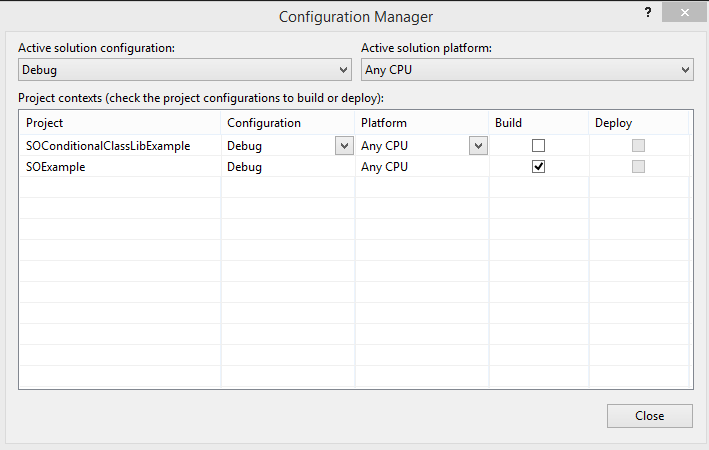Is it possible to make elements in a Visual Studio .sln file conditional?
Although the .sln file is oddly not in MSBuild or even XML format, I would love to use a similar syntax.
Project("{FAE04EC0-301F-11D3-BF4B-00C04F79EFBC}") = "HelloProj",
"HelloProj.csproj",
"{61729087-EEA0-4C80-BF72-4205970239F9}"
EndProject
would become:
Project( Condition="Some Condition Stuff"
"{FAE04EC0-301F-11D3-BF4B-00C04F79EFBC}") = "HelloProj", ...
So, if "Some Condition Stuff" evaluated to false, the project HelloProj would not be included when you open the solution. I doubt this is feasible, I'm not even sure if the solution file has a concept of properties/variable, but I thought I would ask anyway.