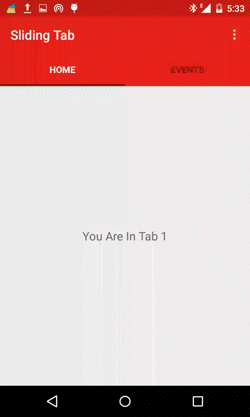I recently made an app using SlidingTabLayout with two tabs. I referred this link
However I had to modify it slightly. I had to add a button which locks the sliding of the tabs. And unlock it when it is clicked again. So I just can't get the tabs to not slide.
I checked out this question Disable swiping between tabs. But he is using some other library to do it and it's no longer supported. I'm using the default one. And in that question the CustomViewPager extends android.support.v4.view.ViewPager. In my project ViewPagerAdapter extends FragmentStatePagerAdapter.
Any help would be very useful. Thank you.