I'm running my own version of cassandra on 127.0.1.1. I changed the rpc_address and also the address to 127.0.1.1.
When I'm starting Opscenter I'm prompted to install agents and I'm doing so by the recommended Fix now option. But when I try to install it asks me for some Node ssh credentials. I don't know what this means.
What are the correct credentials to input here?
I tried adding a new user on Linux with root permissions and tried with that username too but it doesn't work. I manually tried to run the install_agent.sh too but it doesn't work.
Am I missing something?
EDIT:
address.yaml
stomp_interface: 127.0.1.1
agent_rpc_interface: "127.0.1.1"
cassandra-conf: /home/$username/Dropbox/Work/ITNow/olderVersions/cassandra2.11/apache-cassandra-2.1.12/conf/cassandra.yaml
stomp_port: 61620
jmx_host: 127.0.1.1
jmx_port: 7199
cassandra.yaml
EDIT2:
for username and password I'm using my datastax credentials.
For the Private key, I'm using the key in /etc/ssh/ssh_host_rsa_key.pub as mentioned by @apesa. But still it can't install the agents.
Is my address.yaml file correct?
EDIT 3:
Like you can see in the following image, when thought Opscenter is not connected to the agents, I can still see the keyspaces and tables in cassandra.
For sudo netstat -p | grep 127.0.1.1 I get no output.
xyz@ubuntu$ ps -ef | grep datastax-agent
xyz@ubuntu$ ps -ef | grep cassandra
the output is this and this respectively. In short, yes I can see jars and I guess the environment variables too.
How did I start cassandra, you ask?
sudo ./bin/cassandra from the folder of cassandra. After that I'm using spark streaming to stream data from kafka to cassandra. But it shouldn't matter here.
Even if it is not connecting to the agent the opscenter should still show the cassandra instance. Do you see your test_Cluster? Yes! I do!
Finally, nodetool status gives me this:
Datacenter: datacenter1
=======================
Status=Up/Down
|/ State=Normal/Leaving/Joining/Moving
-- Address Load Tokens Owns Host ID Rack
UN 127.0.1.1 58.94 MB 256 ? 367dd1c6-291d-4e57-a2b6-e04d74154a6f rack1
Note: Non-system keyspaces don't have the same replication settings, effective ownership information is meaningless
What I believe:
I am not sure, but maybe my address.yaml is not correct? I have updated my address.yaml above, maybe I need to change something? Changing the address.yaml gives me different outputs when I run ./datastax-agent. Thanks.
EDIT4:
Tried everything what @apesa suggested and here's the detailed outputs of the scripts. I still have the same problem.
version:
Opscenter: 5.2.4
datastax-agent: 5.2.4
Cassandra: 2.1.12
Output of sudo netstat -p | grep :9042
tcp 0 0 localhost:38155 ganguly:9042 ESTABLISHED 15907/python2.7
tcp 0 0 localhost:38154 ganguly:9042 ESTABLISHED 15907/python2.7
tcp 0 0 localhost:38153 ganguly:9042 ESTABLISHED 15907/python2.7
tcp6 0 0 localhost:38176 ganguly:9042 ESTABLISHED 15951/java
tcp6 0 0 localhost:38179 ganguly:9042 ESTABLISHED 15951/java
tcp6 0 0 ganguly:9042 localhost:38154 ESTABLISHED 15720/java
tcp6 0 0 ganguly:9042 localhost:38153 ESTABLISHED 15720/java
tcp6 0 0 ganguly:9042 localhost:38179 ESTABLISHED 15720/java
tcp6 0 0 ganguly:9042 localhost:38176 ESTABLISHED 15720/java
tcp6 0 0 ganguly:9042 localhost:38155 ESTABLISHED 15720/java
Output of sudo netstat -p | grep :7199
blank
Output of sudo netstat -p | grep :61620
blank
This is the console log on running sudo ./datastax-agent.
In short, this is the error line:
ERROR [clojure-agent-send-off-pool-0] 2016-02-04 11:33:26,274 Can't \
connect to Cassandra (All host(s) tried for query failed (tried:\
/127.0.0.1:9042 \
(com.datastax.driver.core.TransportException: \
[/127.0.0.1:9042] Cannot connect))), retrying soon.
But I don't know why it's trying to connect to cassandra on 127.0.0.1 since cassandra is running on 127.0.1.1. What did I do wrong here?

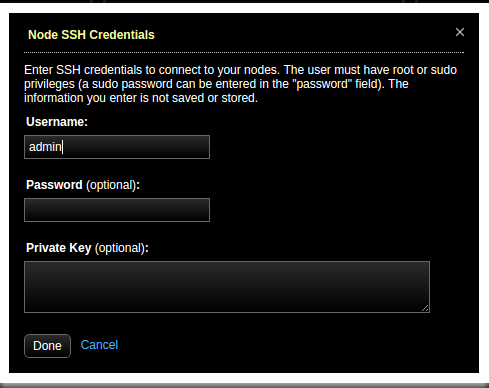
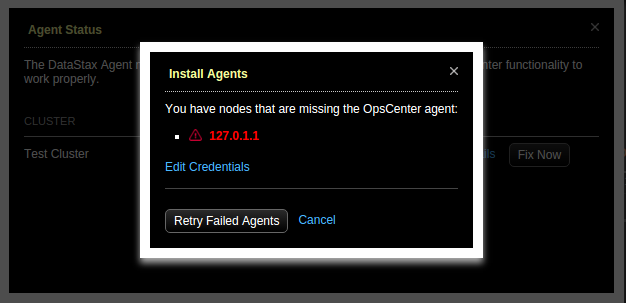
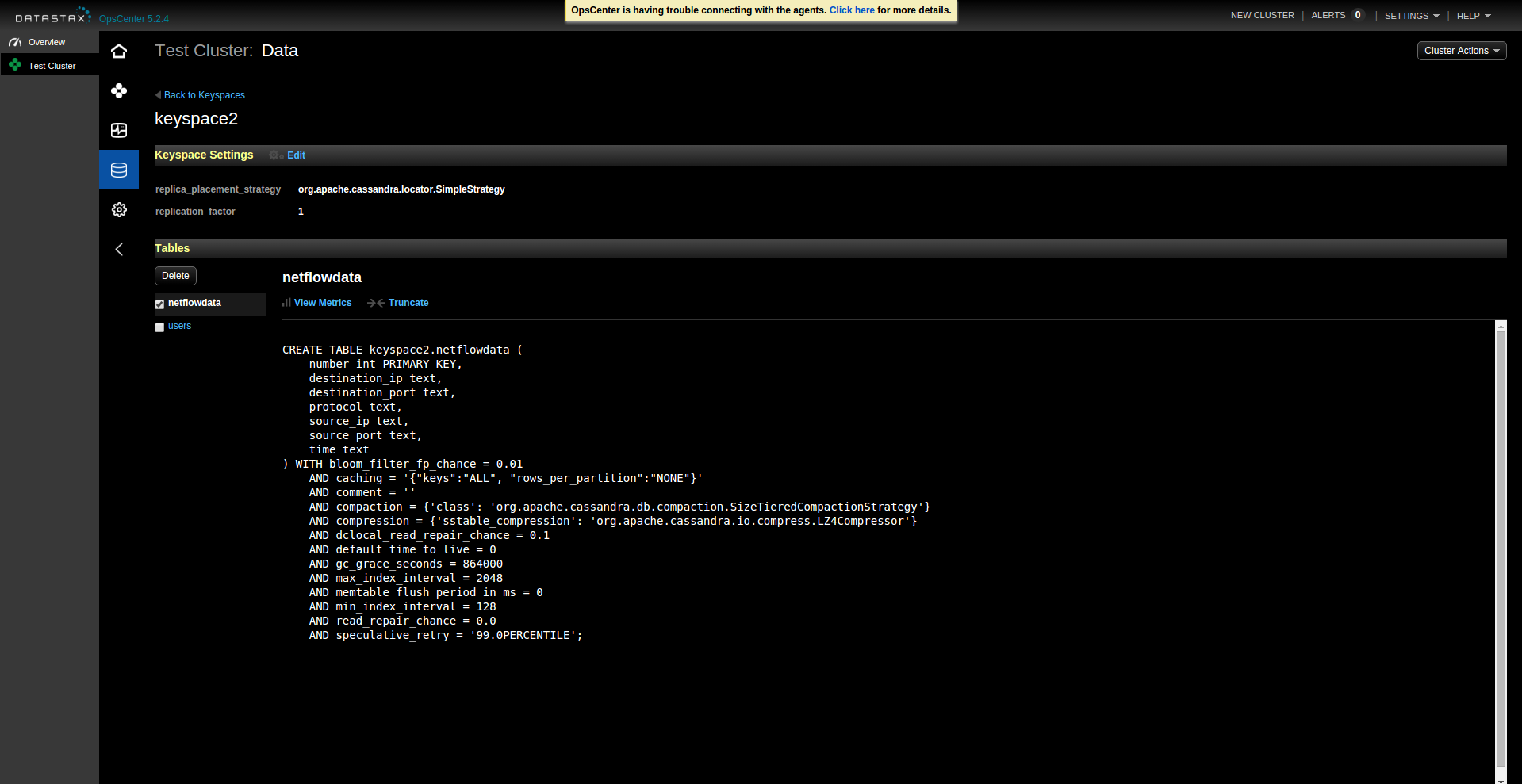
Can't connect to Cassandra (All host(s) tried for query failed (tried: /127.0.0.1:9042..but it should try 127.0.1.1 because I changed my rpc_address to this in cassandra.yaml. How to fix this? – Germanophobesudo ./usr/share/opscenter/bin/start_opscenter? – Germanophobe./usr/share/opscenter/agent/bin/install_agent.sh 127.0.1.1but I still can't connect to my cassandra node. – Germanophobe