I am trying to migrate my android application which is using the png assets to icon fonts. I could successfully use it in navigation drawer using a list view. But I couldn't use it in navigation view by specifying it in the xml file of the menu.
This is what I got when I tried with Navigation Drawer
I don't know how will I use icon fonts in navigation view to get those marked icons.
<group android:checkableBehavior="single">
<item
android:id="@+id/nav_apple"
android:icon="@drawable/ic_menu_apple"
android:title="Apple" />
<item
android:id="@+id/nav_chrome"
android:icon="@drawable/ic_menu_chrome"
android:title="Orange" />
<item
android:id="@+id/nav_left"
android:icon="@drawable/ic_menu_left"
android:title="Grapes" />
</group>
How can I set those icons using icon font in this menu?

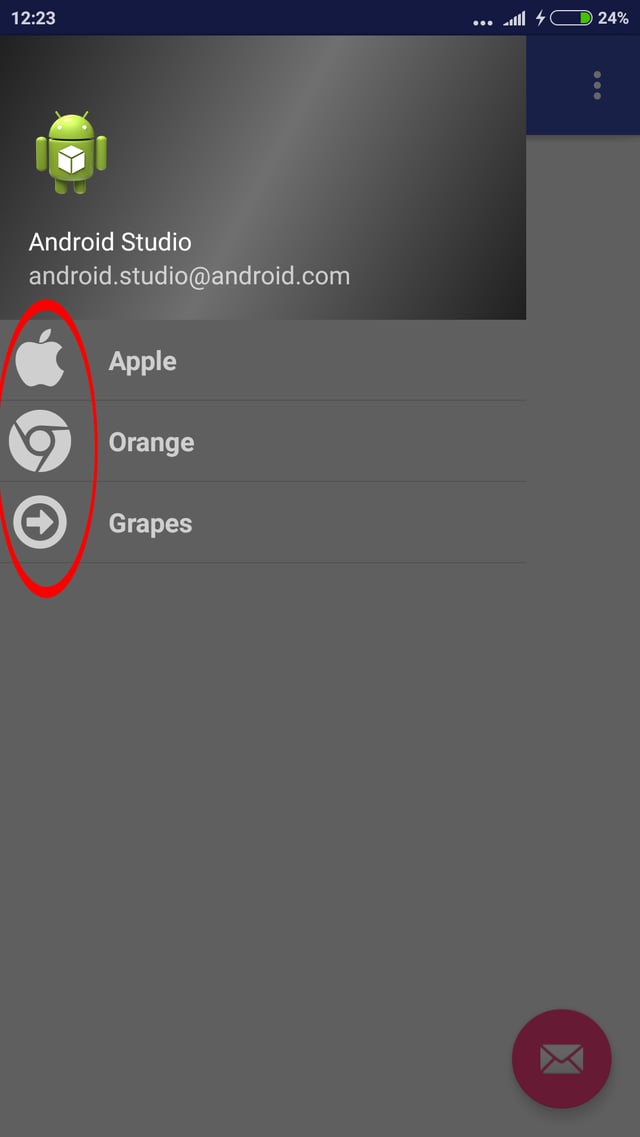
textviewin order do so. – Grumble