This only happens sometimes but won't stop until I restart my computer. I will be editing a stylesheet writing some css and after I type 1 or 2 the console opens is focused on and starts typing in there. Very frustrating.
Chrome inspector keeps opening and focusing on console when editing css
This used to happen to me when I am using chrome. It just opens the console and "Freezes". This is what worked for me.
Open the console. Click on the sources tab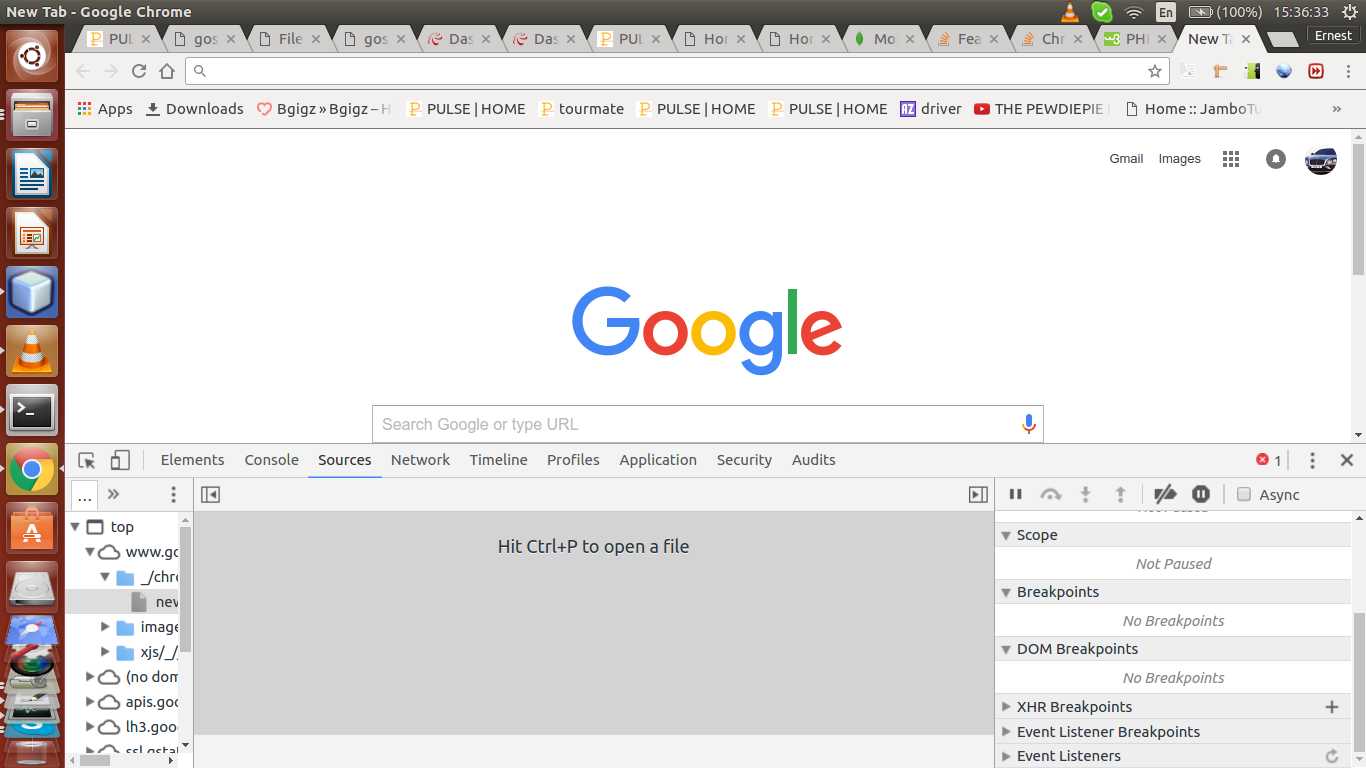
Then you are going to check at the far bottom-right corner for event listener breakpoints.
You will see a long list of DOM events eg click,keyboard ie.
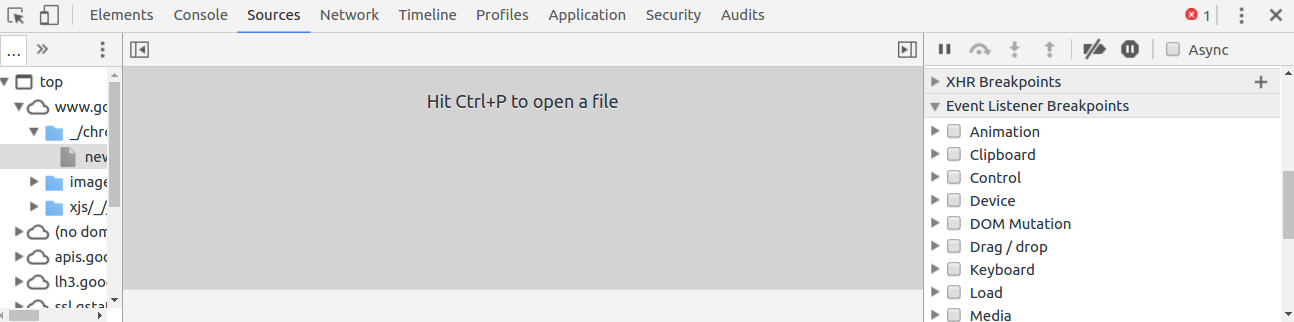
If any of the events is checked, uncheck them.
If it still pops that screen, press F8 and then CTRL+F8. That fixes the problem. Hope this helps.
© 2022 - 2024 — McMap. All rights reserved.
