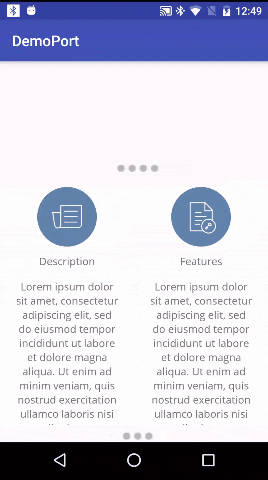What effect I want to have is :
number of Bottom Circle indicator must be half of page count when page width is half.
number of Bottom Circle indicator must be as much as page count when page width is full.
also, there is an another request:
- can i scroll two pages in single scroll when page width is half?
- and scroll only one page in single scroll when page width is full?
page width is acquired by PagerAdapter#getPageWidth()
can anyone give the perfect solution for this? without making two layout files or two adapters?
Here's the whole source code that I have developed to achieve this GIF based activity.
Question Improvement will be accepted.