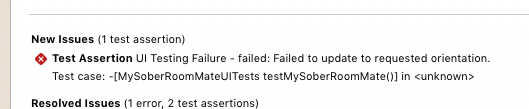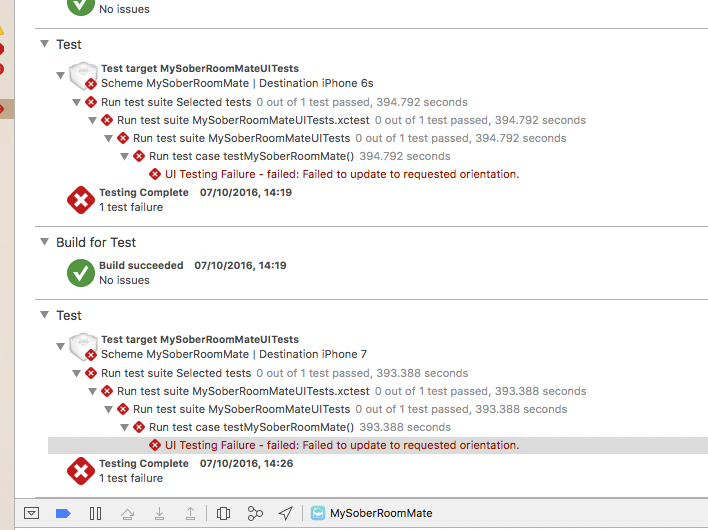Sometimes under continuous integration there is an error (seem to be random error) like this:
Test Assertion UI Testing Failure - failed: Failed to update to requested orientation.
While testing, device is rotated to the landscape mode and... it does not return back to the portrait mode. Why?
Do you know what may cause such Issue?
In code I have a lines:
XCUIDevice.shared().orientation = .landscapeLeft
XCUIDevice.shared().orientation = .portrait
It looks like related to the following part of code, but I do not know how to solve it.