I have a UITableViewCell which contains a TWTRTweetView with auto layout. I am loading a tweet like this:
- (void)loadTweetWithId:(NSString *)tweetId {
if (mTweetId == nil || ![mTweetId isEqualToString:tweetId]) {
mTweetId = tweetId;
[[[TWTRAPIClient alloc] init] loadTweetWithID:tweetId completion:^(TWTRTweet *tweet, NSError *error) {
if (tweet) {
NSLog(@"Tweet loaded!");
[mTweetView configureWithTweet:tweet];
[mTweetView setShowActionButtons:YES];
//[mTweetView setDelegate:self];
[mTweetView setPresenterViewController:self.viewController];
[mTweetView setNeedsLayout];
[mTweetView layoutIfNeeded];
[mTweetView layoutSubviews];
hc.constant = mTweetView.frame.size.height;
[self updateConstraints];
[self layoutIfNeeded];
[self layoutSubviews];
[self.tableView setNeedsLayout];
[self.tableView layoutIfNeeded];
[self.tableView layoutSubviews];
} else {
NSLog(@"Tweet load error: %@", [error localizedDescription]);
}
}];
}
}
When tweet loaded cell doesn't resize unless I scroll it out and scroll it to back. I have tried several approaches as you can see in code snippet. But non of these works. My table view uses full auto layout approach which doesn't implement cell height for row function. How can i fix this?
UPDATE:
Using:
[self.tableView beginUpdates];
[self.tableView endUpdates];
is not possible because when I do that all cells being redrawn and very big jumping happens and that is not acceptable. Also I have confirmed that tweet completion block runs in main thread.
UPDATE 2:
I have also tried to cache tweet view with tweet id and reload cell for related index path and give the same tweet view for tweet id. The cell height is corrected but it doesn't become visible until scroll out/in.
UPDATE 3:
I give constraints to tweet view in xib of the cell and height constraint is connected. So this is not a main thread issue. I have also mentioned that reloading particular cell at index doesn't work.
While working an other solution I have seen some sample TwitterKit codes that uses TWTRTweetTableViewCell but was preloading tweets to configure the cells. So I have done the same. This is a workaround of course.

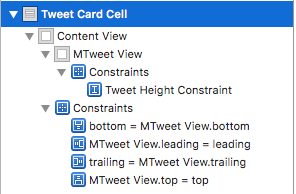
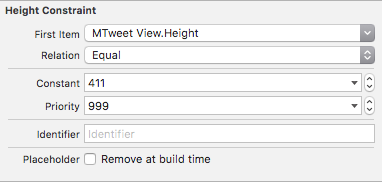

[self.tableView beginUpdates];and[self.tableView endUpdates];one right after the other - have you tried that? – Naurucompletionblock is running on a background thread. All UI updates must be done on the main thread. Search forobjective c uitableview update on main threadfor examples. – LusktableView'sreloadDatafunction after defining the cell height atheightForRowAtIndexPathwhen the tweet is finished loading. – Flanagan