I work on a project which uses "make and gcc" to compile all its modules. These modules are on their own folders and have their own Makefiles. A global Makefile calls them in order to compile the binary.
So now I am trying to use Visual Studio Code as my IDE. I have set up the compilation environment and it works well.
The only problem is whenever there is some warning/compilation, clicking on them doesn’t open the proper file. My working directory will be similar to the below shown simplified code.
D:\SO
|-- common
| |-- main.c
| `-- Makefile
`-- Makefile
From the tasks I will be calling the outside Makefile, which will call the Makefile inside common. And in the main.c, I have deliberately deleted stdio.h header file inclusion, which should show an implicit declaration error. But when I click warnings on problem window, VS code throws an error showing the file is not found. VS Code tries to open "D:\SO\main.c", but the file is actually inside "D:\SO\common\main.c"
Outer Makefile
all:
(cd common && make )
Inner Makefile (inside common directory)
all:
gcc main.c
main.c
int main(int argc, char *argv[])
{
printf("Hello World");
return 0;
}
tasks.json
{
// See https://go.microsoft.com/fwlink/?LinkId=733558
// for the documentation about the tasks.json format
"version": "2.0.0",
"tasks": [
{
"taskName": "make",
"command": "make",
"type": "shell",
"problemMatcher": [
"$gcc"
]
}
]
}
I have tried to tweak the problemMatcher by giving different combinations for fileLocation parameter. But they don’t yield a proper result. So I haven't included it here.
I am using Visual Studio Code 1.14.2 on Windows 10 1607 x64 with a mingw-gcc.

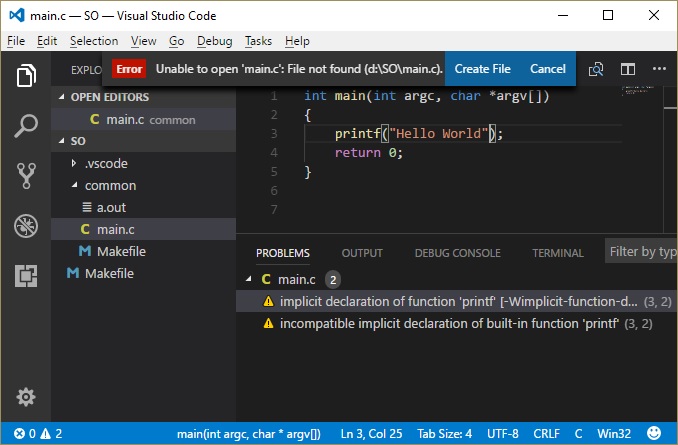
fileLocationto be automatically computed on a per-Makefile basis. – Underact