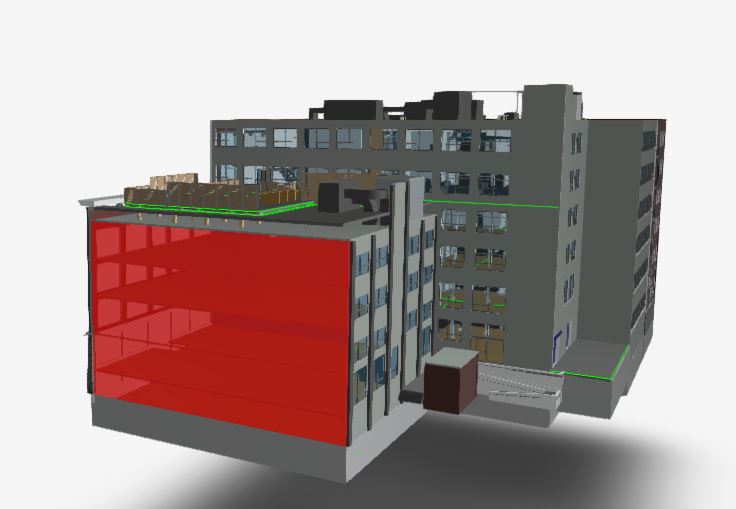We are currently making the client retrieve the object states when the page loads (which will cause the 'pending' objects in the model to turn into different colors). Then we poll for changes to update the coloring (Firstly: pending object gets colored when the viewer loads, and then we keep polling to check and change state again, to make Forge render those in a different color and store their old color/material. When the polling received a change that an object should no longer be colored, it tells Forge to use the old color/material again.
The problem: We've found out what the problem is, but we couldn't find out how to fix it. The problem is that changing materials in Forge doesn't work after startup anymore, it only works in the first ~3 seconds or so (the materials were used to show the colors).
However, setting overlays works even after the first ~3 seconds, (showing overlays instead of materials to show the colors). This is not what we want to achieve. This looks unoptimized, because overlays will be shown through everything.
The materials, however, seem to be 'locked', as in, they cannot be changed anymore after the first ~3 seconds. It seems like they aren't refreshed or something
In the examples, we found they used viewer.impl.invalidate(true) to refresh the Forge viewer, but that doesn't do anything after ~3 seconds.
We've also tried every combination of viewer.impl.invalidate(true, true, true) as well as setting material.needsUpdate to true, as well as trying to re-render the entire scene.
We also found this GitHub issue, but we couldn't find a good way to do that in Forge, we tried viewer.requestSilentRender() but that didn't do anything either.
As for the content, here is all the code you will need to understand what is happening: DROPBOX LINK
And here is a small part of the index.html file that sets the color:
try
{
viewer.restoreAllColorOverlays(); //for materials instead of overlays: viewer.restoreAllColorMaterials();
$.each(colors, function(color, selectionIds)
{
viewer.setColorOverlay(selectionIds, color); //for materials instead of overlays: viewer.setColorMaterial(selectionIds, color);
});
}
catch(error)
{
console.error(error);
}