I'm in charge of provisioning a new Sitecore system on Azure as PaaS. I want to provision 3 environments in as many different regions. Still I want to have a main region which will provision a full XP installation, while the other 2 regions (slave) will provision only the CD. Each slave CD-DB will be configured as a publish target in the main region and will be feeding XDB and forms database.
So the question is: how can I achieve this? I already provisioned the main region with the ARM templates and it's working fine. Now I need to provision the slave regions, but I can't find enough information on how to achieve this.
Can I use the clone function in Azure and modify config files later?
Thanks in advance

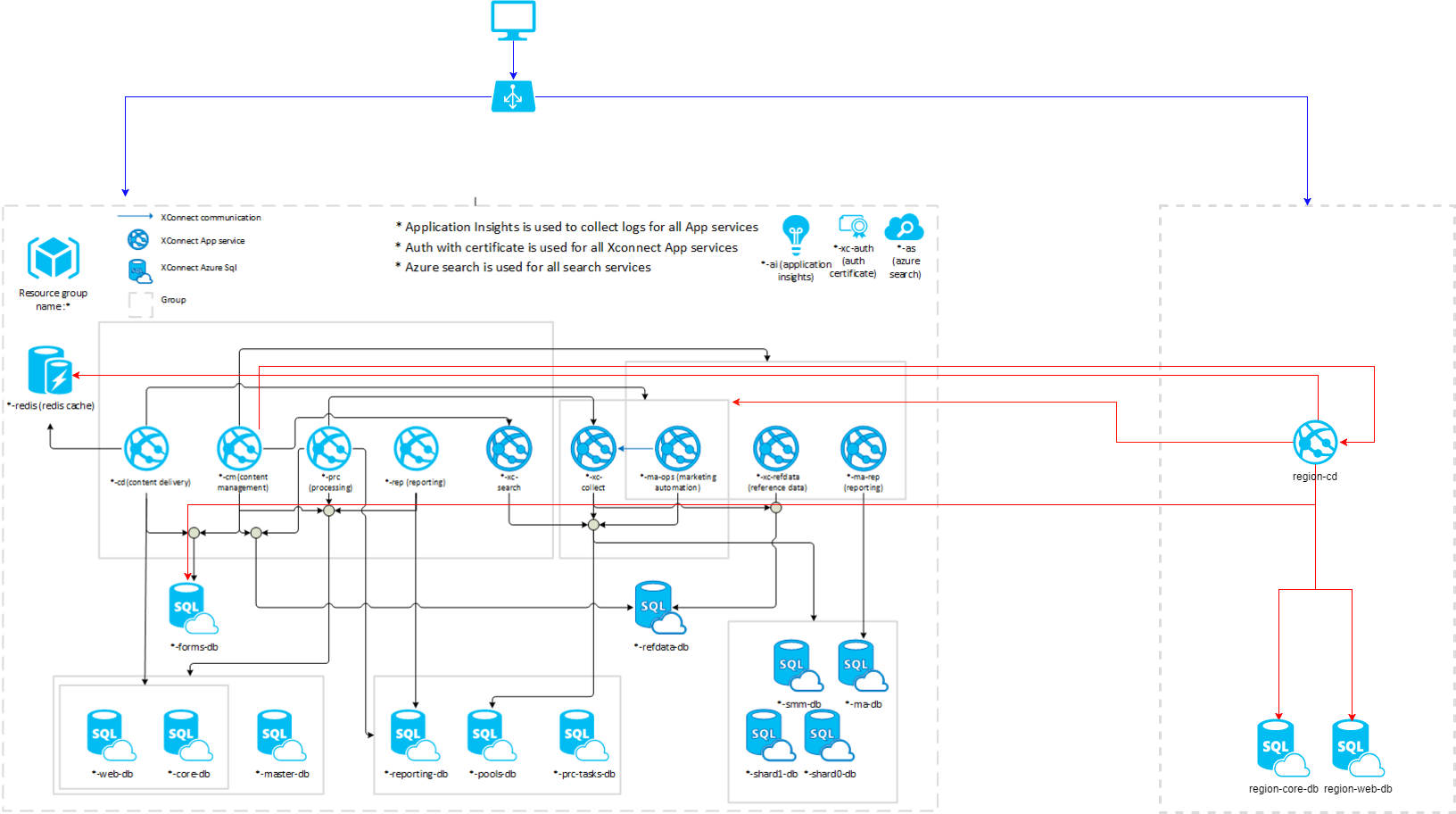
I’m not sure if the publishing engine can publish to more than one target at onceWe won't publish to more than a target at onceThe bigger problem will be xDB as there is no multi master DB support there eitherI will use a single master in the main region, which will publish specific content (for specific markets) to the other regionsyou’ll need multiple Mongo clusters and processing serversIt's Sitecore 9. No MongoDB – Garboard