There are many correct ways to manage view hierarchies, but I'll share one way I have found to be simple and affective.
Basically, I swap out the primary UIWindow's rootViewController at log out/in. Additionally, I programmatically provide the rootViewController rather than letting @UIApplicationMain to load the initial view controller. The benefit of doing this is that during app launch, if the user is logged in, then the Login.storyboard never has to be loaded.
The show function can be configured to suite your style, but I like cross dissolve transitions as they are very simple.
![enter image description here]()
import UIKit
@UIApplicationMain
class AppDelegate: UIResponder, UIApplicationDelegate {
lazy var window: UIWindow? = {
let window = UIWindow()
window.makeKeyAndVisible()
return window
}()
func application(_ application: UIApplication, didFinishLaunchingWithOptions launchOptions: [UIApplicationLaunchOptionsKey: Any]?) -> Bool {
// Your own logic here
let isLoggedIn = false
if isLoggedIn {
show(MainViewController(), animated: false)
} else {
show(LoginViewController(), animated: false)
}
return true
}
}
class LoginViewController: UIViewController {
override func loadView() {
let view = UIView()
view.backgroundColor = .red
let logoutButton = UIButton()
logoutButton.setTitle("Log In", for: .normal)
logoutButton.addTarget(self, action: #selector(login), for: .touchUpInside)
view.addSubview(logoutButton)
logoutButton.translatesAutoresizingMaskIntoConstraints = false
NSLayoutConstraint.activate(
[logoutButton.centerXAnchor.constraint(equalTo: view.centerXAnchor),
logoutButton.centerYAnchor.constraint(equalTo: view.centerYAnchor)]
)
self.view = view
}
@objc
func login() {
AppDelegate.shared.show(MainViewController())
}
}
class MainViewController: UIViewController {
override func loadView() {
let view = UIView()
view.backgroundColor = .blue
let logoutButton = UIButton()
logoutButton.setTitle("Log Out", for: .normal)
logoutButton.addTarget(self, action: #selector(logout), for: .touchUpInside)
view.addSubview(logoutButton)
logoutButton.translatesAutoresizingMaskIntoConstraints = false
NSLayoutConstraint.activate(
[logoutButton.centerXAnchor.constraint(equalTo: view.centerXAnchor),
logoutButton.centerYAnchor.constraint(equalTo: view.centerYAnchor),
]
)
self.view = view
}
@objc
func logout() {
AppDelegate.shared.show(LoginViewController())
}
}
extension AppDelegate {
static var shared: AppDelegate {
// swiftlint:disable force_cast
return UIApplication.shared.delegate as! AppDelegate
// swiftlint:enable force_cast
}
}
private let kTransitionSemaphore = DispatchSemaphore(value: 1)
extension AppDelegate {
/// Animates changing the `rootViewController` of the main application.
func show(_ viewController: UIViewController,
animated: Bool = true,
options: UIViewAnimationOptions = [.transitionCrossDissolve, .curveEaseInOut],
completion: (() -> Void)? = nil) {
guard let window = window else { return }
if animated == false {
window.rootViewController = viewController
return
}
DispatchQueue.global(qos: .userInitiated).async {
kTransitionSemaphore.wait()
DispatchQueue.main.async {
let duration = 0.35
let previousAreAnimationsEnabled = UIView.areAnimationsEnabled
UIView.setAnimationsEnabled(false)
UIView.transition(with: window, duration: duration, options: options, animations: {
self.window?.rootViewController = viewController
}, completion: { _ in
UIView.setAnimationsEnabled(previousAreAnimationsEnabled)
kTransitionSemaphore.signal()
completion?()
})
}
}
}
}
This code is a complete example, you can create a new project, clear out the "Main Interface" field, and then put this code in the app delegate.
The resulting transition:
![enter image description here]()

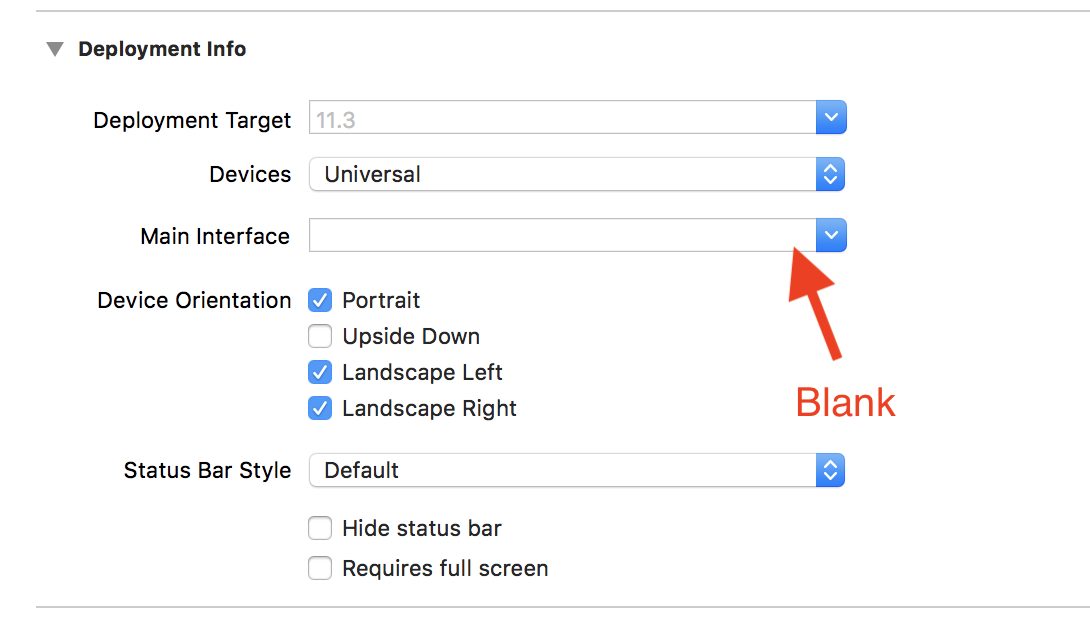
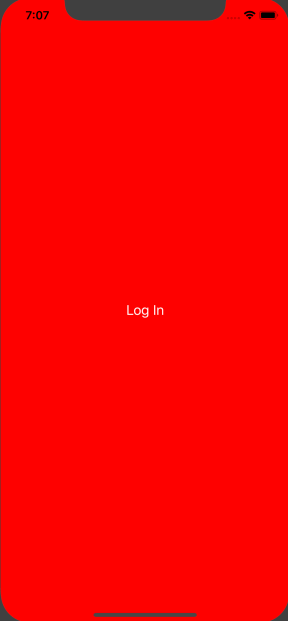
mainPlatformRootControleronLoginViewController? IfRootViewControlleris presented fromLoginViewController, you can getloginViewControllerfromRootViewControllerby usingself.presentingViewControllerand after that call a method without using notification – Eisele