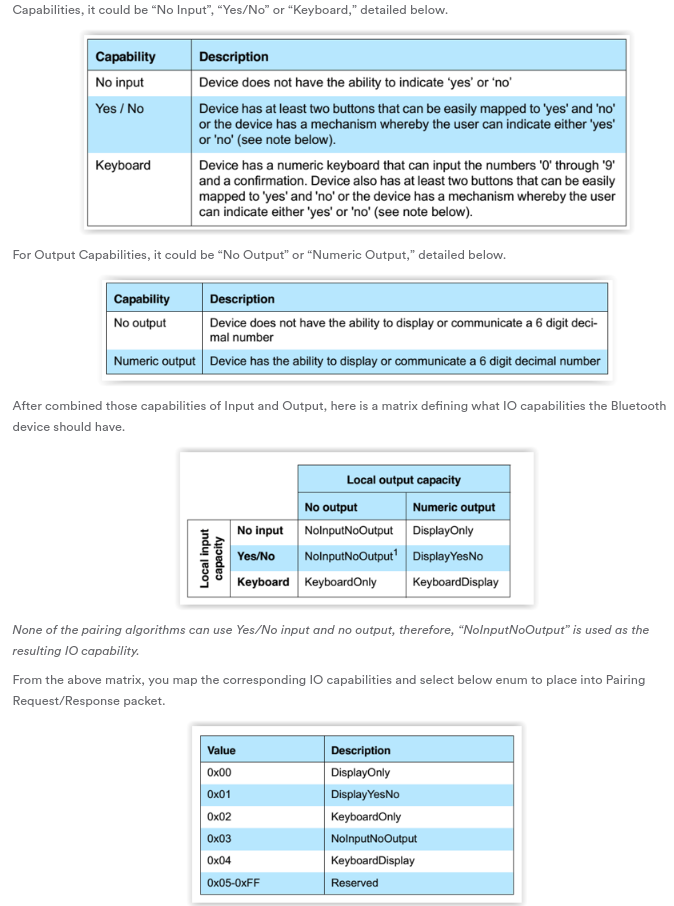To simply the discussion here, please consider the explanation from Bluetooth Pairing blog from Bluetooth SIG.
To simplify, the below image is copied from the above mentioned blog.
![enter image description here]()
So input can be three forms "No Input", "Yes/No" and "Keyboard". Output can be "No Output" and "Numeric Output".
In your case, you want to generate the passkey in Embedded Device (we can name this as responder) and enter the key in the device which initiates the connection (we can name this as initiator).
To achieve such case you need to specify,
Responder (Embedded Device): As "KeyboardOnly"
Initiator: Also as "KeyboardOnly"
To experiment this, use the below example agent,
/*
* gcc `pkg-config --cflags glib-2.0 gio-2.0` -Wall -Wextra -o ./bin/agent ./agent.c `pkg-config --libs glib-2.0 gio-2.0`
*/
#include <glib.h>
#include <gio/gio.h>
#include <stdio.h>
GMainLoop *loop;
GDBusConnection *con;
#define AGENT_PATH "/org/bluez/AutoPinAgent"
static void bluez_agent_method_call(GDBusConnection *conn,
const gchar *sender,
const gchar *path,
const gchar *interface,
const gchar *method,
GVariant *params,
GDBusMethodInvocation *invocation,
void *userdata)
{
int pass;
int entered;
char *opath;
GVariant *p= g_dbus_method_invocation_get_parameters(invocation);
g_print("Agent method call: %s.%s()\n", interface, method);
if(!strcmp(method, "RequestPinCode")) {
;
}
else if(!strcmp(method, "DisplayPinCode")) {
;
}
else if(!strcmp(method, "RequestPasskey")) {
g_print("Getting the Pin from user: ");
fscanf(stdin, "%d", &pass);
g_print("\n");
g_dbus_method_invocation_return_value(invocation, g_variant_new("(u)", pass));
}
else if(!strcmp(method, "DisplayPasskey")) {
g_variant_get(params, "(ouq)", &opath, &pass, &entered);
g_print("Path: %s Pass: %d Entered: %d\n", opath, pass, entered);
g_dbus_method_invocation_return_value(invocation, NULL);
}
else if(!strcmp(method, "RequestConfirmation")) {
g_variant_get(params, "(ou)", &opath, &pass);
g_print("Path: %s Pass: %d\n", opath, pass);
g_dbus_method_invocation_return_value(invocation, NULL);
}
else if(!strcmp(method, "RequestAuthorization")) {
;
}
else if(!strcmp(method, "AuthorizeService")) {
;
}
else if(!strcmp(method, "Cancel")) {
;
}
else
g_print("We should not come here, unknown method\n");
}
static const GDBusInterfaceVTable agent_method_table = {
.method_call = bluez_agent_method_call,
};
int bluez_register_agent(GDBusConnection *con)
{
GError *error = NULL;
guint id = 0;
GDBusNodeInfo *info = NULL;
static const gchar bluez_agent_introspection_xml[] =
"<node name='/org/bluez/SampleAgent'>"
" <interface name='org.bluez.Agent1'>"
" <method name='Release'>"
" </method>"
" <method name='RequestPinCode'>"
" <arg type='o' name='device' direction='in' />"
" <arg type='s' name='pincode' direction='out' />"
" </method>"
" <method name='DisplayPinCode'>"
" <arg type='o' name='device' direction='in' />"
" <arg type='s' name='pincode' direction='in' />"
" </method>"
" <method name='RequestPasskey'>"
" <arg type='o' name='device' direction='in' />"
" <arg type='u' name='passkey' direction='out' />"
" </method>"
" <method name='DisplayPasskey'>"
" <arg type='o' name='device' direction='in' />"
" <arg type='u' name='passkey' direction='in' />"
" <arg type='q' name='entered' direction='in' />"
" </method>"
" <method name='RequestConfirmation'>"
" <arg type='o' name='device' direction='in' />"
" <arg type='u' name='passkey' direction='in' />"
" </method>"
" <method name='RequestAuthorization'>"
" <arg type='o' name='device' direction='in' />"
" </method>"
" <method name='AuthorizeService'>"
" <arg type='o' name='device' direction='in' />"
" <arg type='s' name='uuid' direction='in' />"
" </method>"
" <method name='Cancel'>"
" </method>"
" </interface>"
"</node>";
info = g_dbus_node_info_new_for_xml(bluez_agent_introspection_xml, &error);
if(error) {
g_printerr("Unable to create node: %s\n", error->message);
g_clear_error(&error);
return 0;
}
id = g_dbus_connection_register_object(con,
AGENT_PATH,
info->interfaces[0],
&agent_method_table,
NULL, NULL, &error);
g_dbus_node_info_unref(info);
//g_dbus_connection_unregister_object(con, id);
/* call register method in AgentManager1 interface */
return id;
}
static int bluez_agent_call_method(const gchar *method, GVariant *param)
{
GVariant *result;
GError *error = NULL;
result = g_dbus_connection_call_sync(con,
"org.bluez",
"/org/bluez",
"org.bluez.AgentManager1",
method,
param,
NULL,
G_DBUS_CALL_FLAGS_NONE,
-1,
NULL,
&error);
if(error != NULL) {
g_print("Register %s: %s\n", AGENT_PATH, error->message);
return 1;
}
g_variant_unref(result);
return 0;
}
static int bluez_register_autopair_agent(const char *cap)
{
int rc;
rc = bluez_agent_call_method("RegisterAgent", g_variant_new("(os)", AGENT_PATH, cap));
if(rc)
return 1;
rc = bluez_agent_call_method("RequestDefaultAgent", g_variant_new("(o)", AGENT_PATH));
if(rc) {
bluez_agent_call_method("UnregisterAgent", g_variant_new("(o)", AGENT_PATH));
return 1;
}
return 0;
}
static void cleanup_handler(int signo)
{
if (signo == SIGINT) {
g_print("received SIGINT\n");
g_main_loop_quit(loop);
}
}
int main(int argc, char **argv)
{
int id;
int rc;
if(argc < 2)
return 1;
if(signal(SIGINT, cleanup_handler) == SIG_ERR)
g_print("can't catch SIGINT\n");
con = g_bus_get_sync(G_BUS_TYPE_SYSTEM, NULL, NULL);
if(con == NULL) {
g_print("Not able to get connection to system bus\n");
return 1;
}
loop = g_main_loop_new(NULL, FALSE);
id = bluez_register_agent(con);
if(id == 0)
goto fail;
rc = bluez_register_autopair_agent(argv[1]);
if(rc) {
g_print("Not able to register default autopair agent\n");
goto fail;
}
g_main_loop_run(loop);
fail:
g_dbus_connection_unregister_object(con, id);
g_object_unref(con);
return 0;
}
To experiment this, you must disable agent in bluetoothctl "agent off" and turn on the agent as,
Responder: ./bin/agent "KeyboardOnly"
Initiator: ./bin/agent "KeyboardOnly"
When you try to initiate the connection from initiator end, RequestPasskey is called at both the end. Where you can enter the same key in both the end. If you want to respond Fixed Key PIN, you edit the agent code in "Responder" end for the function "RequestPasskey" by replying the Fixed PIN and entering the same PIN manually or again automatically from "Initiator" end as well.