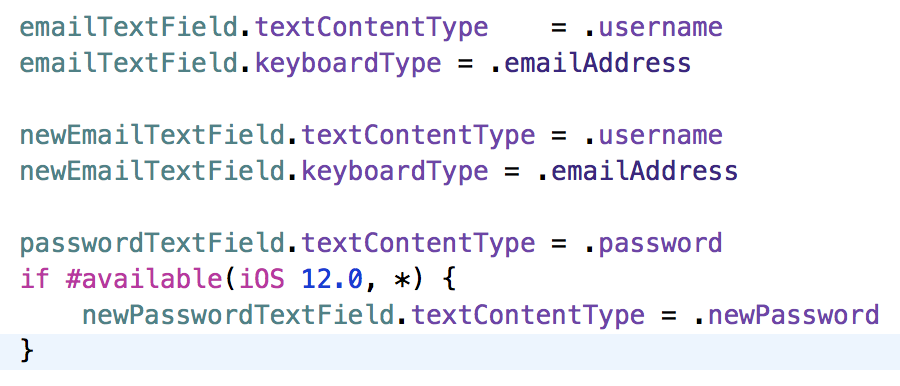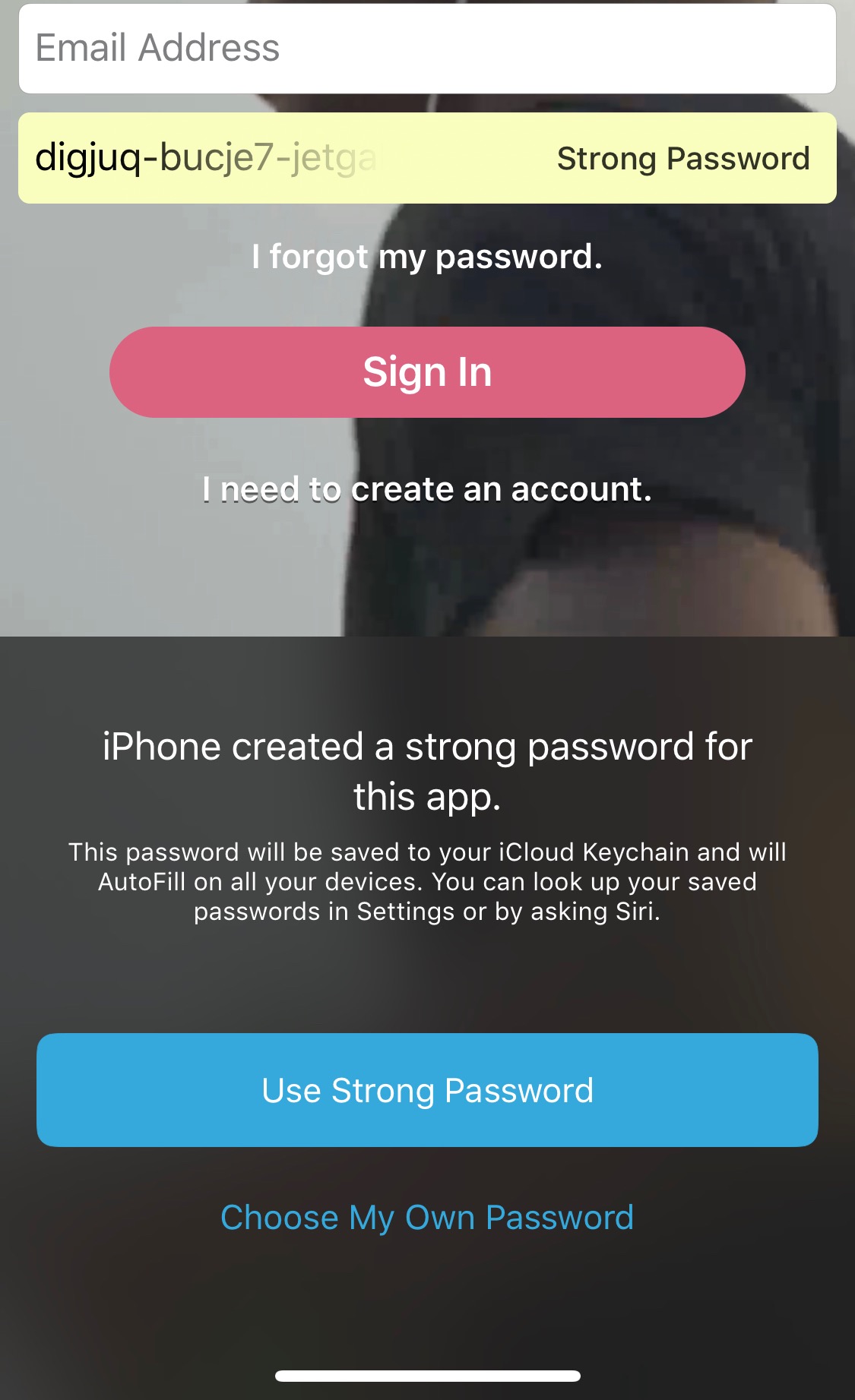I have Sign In and Sign Up forms in my app at startup.
Password Autofill keeps suggesting a "New Strong Password" for the existing password field. I'm explicitly setting the contentType to .password for the existing field and .newPassword for the new password field, yet iOS refuses to offer up anything but the "New Strong Password" View.
What am I doing wrong?
Here's the View Hierarchy:
Here's how I'm setting the textContentType of each field:
And this is what iOS does every time you tap the password field at Sign In: