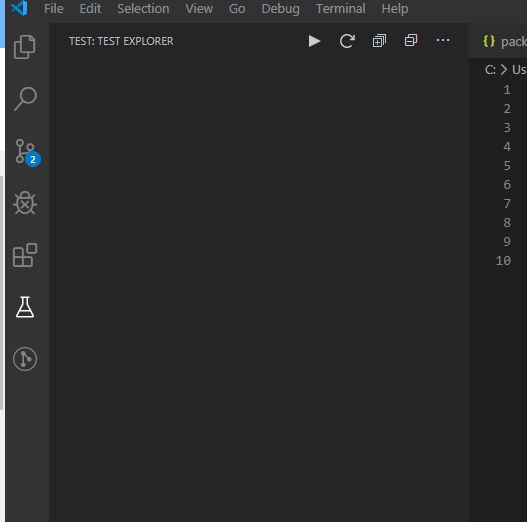 I am using Jasmine Test explorer for angular typescript. When we create a angular component, the *spec.ts also created, so the spec.ts files are scattered all over the project.
is my spec_dir value correct? Also let me know , what i am missing ?
I am using Jasmine Test explorer for angular typescript. When we create a angular component, the *spec.ts also created, so the spec.ts files are scattered all over the project.
is my spec_dir value correct? Also let me know , what i am missing ?
Below is Jasmine.json
{
"spec_dir": "${workspaceFolder}/angularProject/src/app",
"spec_files": [
"**/*[sS]pec.ts"
],
"helpers": [
"helpers/**/*.ts"
],
"stopSpecOnExpectationFailure": false,
"random": true
}
Below is settings.json
{
"typescript.updateImportsOnFileMove.enabled": "always",
"gitlens.views.repositories.branches.layout": "list",
"editor.formatOnSave": true,
"editor.formatOnPaste": true,
"jasmineExplorer.cwd": "test",
"jasmineExplorer.logfile": "jasminexplorer.log",
"jasmineExplorer.logpanel": true,
"jasmineExplorer.config": "${workspaceFolder}/angularProject/spec/support/jasmine.json"
}
