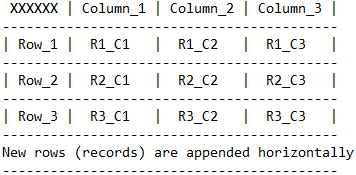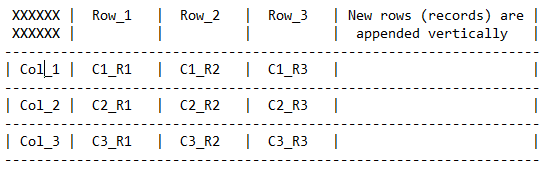The default layout for a grid in ag-grid is what I call "horizontal" (with respect to the rows):
- Columns are laid out vertically, spanning top-to-bottom.
- Rows are laid out "across the columns", aka, spanning the horizon.
- New rows get appended to the bottom.
I am needing grids to be "flipped" (aka, "vertical") in certain scenarios, such that:
- Columns are laid out horizontally.
- Rows are laid out vertically, spanning top-to-bottom.
- New rows get appended to the right.
Is this possible with ag-grid?
I don't think their pivot table will work for this, but maybe I'm not thinking creatively enough :)
These grids are being used in an Angular app.