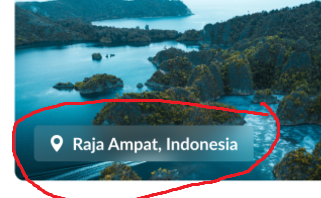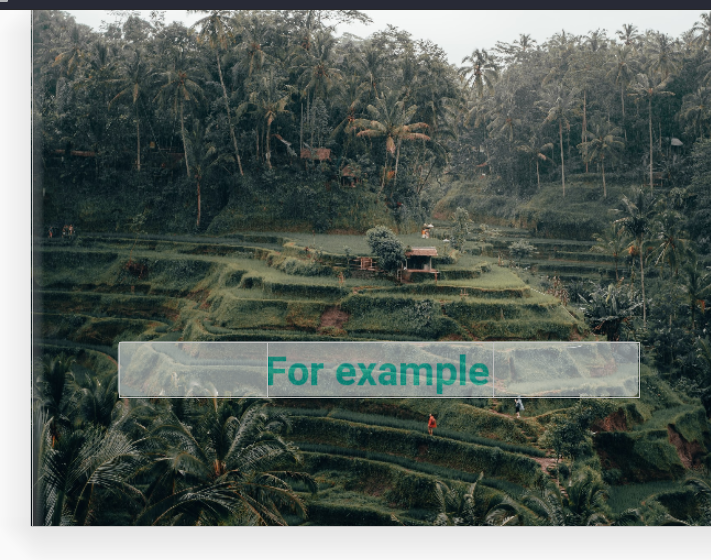I'm trying to make this:
and this is what I'm getting:
I can't make the background blur and transparent at the same time, how could I do that?
when I try to do it with "alpha" it removes opacity in the text as well, which does not happen in the original photo.
<?xml version="1.0" encoding="utf-8"?>
<androidx.coordinatorlayout.widget.CoordinatorLayout xmlns:android="http://schemas.android.com/apk/res/android"
android:layout_width="match_parent"
android:layout_height="match_parent"
xmlns:app="http://schemas.android.com/apk/res-auto"
xmlns:card_view="http://schemas.android.com/tools"
android:fitsSystemWindows="true">
<androidx.cardview.widget.CardView
android:layout_width="wrap_content"
android:layout_height="wrap_content"
app:cardCornerRadius="10dp"
android:layout_gravity="center|top"
android:layout_margin="8dp"
card_view:cardElevation="0dp">
<androidx.cardview.widget.CardView
android:layout_width="180dp"
android:layout_height="wrap_content"
app:cardCornerRadius="2dp"
android:layout_gravity="top"
android:layout_marginTop="130dp"
android:layout_marginStart="50dp"
card_view:cardBackgroundColor="@android:color/transparent"
card_view:cardElevation="10dp">
<TextView
android:layout_width="wrap_content"
android:layout_height="wrap_content"
android:text="For example"
android:layout_gravity="center"
android:textColor="@color/colorAccent"
android:textStyle="bold" />
</androidx.cardview.widget.CardView>
<LinearLayout
android:layout_width="280dp"
android:layout_height="180dp"
android:orientation="vertical">
<ImageView
android:id="@+id/image"
android:layout_width="match_parent"
android:layout_height="180dp"
android:src="@drawable/imagen1"
android:scaleType="centerCrop"/>
</LinearLayout>
</androidx.cardview.widget.CardView>
</androidx.coordinatorlayout.widget.CoordinatorLayout>