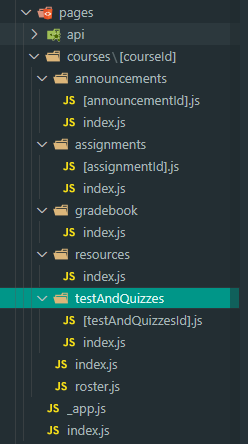I am building an LMS using Next.js. So far my project structure is localhost/courses/1. Every course will have 7 pages. Dashboard, Assignment, TestAndQuizzes, Gradebook, Resources, Announcements, and Roster. I have all the components and pages ready. So if I manually go to localhost/courses/1/assignments or localhost/courses/1323/roster, etc. works fine.
What I want to do is: When I click on the assignment link, I need to go to the assignment page of that specific course - something like localhost/courses/1/assignments. Currently, I have hard-coded the URL to /courses/1/[page] so if I click assignments it will go to localhost/courses/1/assignment or if I click roster it will go to localhost/courses/1/roster.
How do I make that route dynamic so that when users click on one of the tabs inside a course, it takes them to that page of that specific course?
I looked up next/link and next/router but I still am not able to do that.
Any help?
Edit: Here is my folder structure:
Like I said above, for now I have used the links to send someone to /courses/1/assignment for example.
If you want to check out the site it is hosted at My app.
import Image from 'next/image';
import tools from "./sidebarData";
import SideBarItem from "./SidebarItem";
function Sidebar() {
return (
<div className="flex mt-8 ml-20">
<div className="">
<ul>
{Object.entries(tools).map(([key, {title, url, icon}]) => (
<SideBarItem key={key} title={title} Icon={icon} url={url}/>
))}
</ul>
</div>
</div>
)
}
export default Sidebar;import Link from 'next/link';
import {useState, useEffect} from 'react';
function SidebarItem({title, Icon, url}) {
const [currentUrl, setCurrentUrl] = useState('');
useEffect(() => {
setCurrentUrl(window.location.href);
}), [];
return (
<div>
<li className="flex mb-8 group">
<div className="shadow-sm p-2 mr-3 rounded-lg"><Icon className="h-8 w-9 hover:animate-bounce" /></div>
<Link href={`${url}`} ><a className="self-center cursor-pointer transition duration-100 transform hover:scale-125">{title}</a></Link>
</li>
</div>
)
}
export default SidebarItem;// export tool names and URLs
import {
AcademicCapIcon,
HomeIcon,
BookOpenIcon,
UserGroupIcon,
SpeakerphoneIcon,
FolderOpenIcon,
QuestionMarkCircleIcon
} from "@heroicons/react/outline";
export default{
goToHome:{
title: 'Home',
url: '/courses/1/',
icon: HomeIcon,
component : "dashboard"
},
goToAsignments:{
title: 'Assignments',
url: '/courses/1/assignments',
icon: AcademicCapIcon,
component : "assignment"
},
goToTestQuizzes:{
title: 'Test and Quizzes',
url: '/courses/1/testAndQuizzes',
icon:QuestionMarkCircleIcon,
component : "testAndQuizzes"
},
goToGradeBook:{
title: 'Gradebook',
url: '/courses/1/gradebook',
icon:BookOpenIcon,
component : "gradebook"
},
goToResources:{
title: 'Resources',
url: '/courses/1/resources',
icon: FolderOpenIcon,
component : "resources"
},
goToAnnouncements:{
title: 'Announcements',
url: '/courses/1/announcements',
icon:SpeakerphoneIcon,
component : "announcements"
},
goToRoster:{
title: 'Roster',
url: '/courses/1/roster',
icon:UserGroupIcon,
component : "roster"
},
}