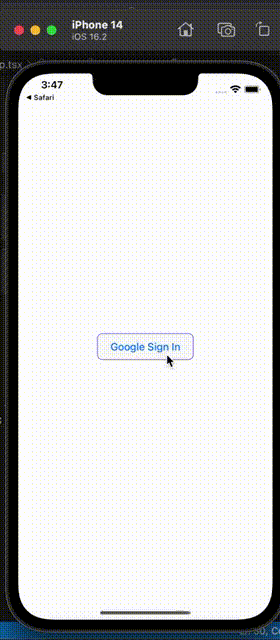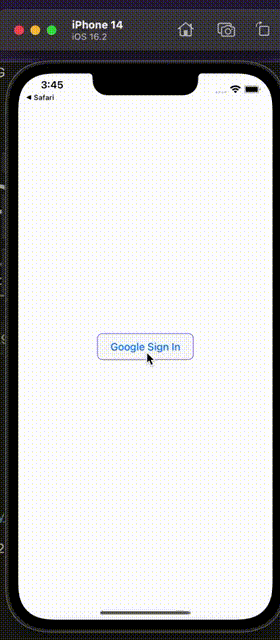I am trying to integrate Supabase Google Auth into my Hybrid app built with Capacitor.
It is working fine for web, but I am not able to get it working for iOS.
There isn't any documentation around this as well.
I've tried to change the redirect URL as well
supabase?.auth.signInWithOAuth({
provider: "google",
options: Capacitor.isNativePlatform()
? {
redirectTo: "capacitor://localhost",
}
: {},
});
This brings me back to the app, but doesn't log me in