I'm constantly hitting an OutOfMemoryException inside a method that creates and processes some byte arrays. The code looks like this:
- Create MemoryStream to get some data (about 60MB).
- Create byte array (same size as MemoryStream, about 60MB)
- Fill the array with bytes from memory stream
- Close MemoryStream
- Process data from byte array
- Leave method
When this method is called like 20-30 times I get OutOfMemoryException right where the byte array is allocated. But I don't think it's the system memory issue. Application memory usage is around 500MB (private working set) and the test machine is 64-bit with 4GB of RAM.
Is it possible that memory used by the byte array or MemoryStream is not released after method finishes? But then, it does not look like this memory is allocated for the process as private working set is only 500MB or so.
What may cause the OutOfMemoryException when creating large byte array (60MB) beside physical memory shortage?
[Edited to add code sample] Source comes from PdfSharp lib
Exception is thrown at line byte[] imageBits = new byte[streamLength]; It indeed looks like LOH fragmentation issue.
/// <summary>
/// Reads images that are returned from GDI+ without color palette.
/// </summary>
/// <param name="components">4 (32bpp RGB), 3 (24bpp RGB, 32bpp ARGB)</param>
/// <param name="bits">8</param>
/// <param name="hasAlpha">true (ARGB), false (RGB)</param>
private void ReadTrueColorMemoryBitmap(int components, int bits, bool hasAlpha)
{
int pdfVersion = Owner.Version;
MemoryStream memory = new MemoryStream();
image.gdiImage.Save(memory, ImageFormat.Bmp);
int streamLength = (int)memory.Length;
if (streamLength > 0)
{
byte[] imageBits = new byte[streamLength];
memory.Seek(0, SeekOrigin.Begin);
memory.Read(imageBits, 0, streamLength);
memory.Close();
int height = image.PixelHeight;
int width = image.PixelWidth;
if (ReadWord(imageBits, 0) != 0x4d42 || // "BM"
ReadDWord(imageBits, 2) != streamLength ||
ReadDWord(imageBits, 14) != 40 || // sizeof BITMAPINFOHEADER
ReadDWord(imageBits, 18) != width ||
ReadDWord(imageBits, 22) != height)
{
throw new NotImplementedException("ReadTrueColorMemoryBitmap: unsupported format");
}
if (ReadWord(imageBits, 26) != 1 ||
(!hasAlpha && ReadWord(imageBits, 28) != components * bits ||
hasAlpha && ReadWord(imageBits, 28) != (components + 1) * bits) ||
ReadDWord(imageBits, 30) != 0)
{
throw new NotImplementedException("ReadTrueColorMemoryBitmap: unsupported format #2");
}
int nFileOffset = ReadDWord(imageBits, 10);
int logicalComponents = components;
if (components == 4)
logicalComponents = 3;
byte[] imageData = new byte[components * width * height];
bool hasMask = false;
bool hasAlphaMask = false;
byte[] alphaMask = hasAlpha ? new byte[width * height] : null;
MonochromeMask mask = hasAlpha ?
new MonochromeMask(width, height) : null;
int nOffsetRead = 0;
if (logicalComponents == 3)
{
for (int y = 0; y < height; ++y)
{
int nOffsetWrite = 3 * (height - 1 - y) * width;
int nOffsetWriteAlpha = 0;
if (hasAlpha)
{
mask.StartLine(y);
nOffsetWriteAlpha = (height - 1 - y) * width;
}
for (int x = 0; x < width; ++x)
{
imageData[nOffsetWrite] = imageBits[nFileOffset + nOffsetRead + 2];
imageData[nOffsetWrite + 1] = imageBits[nFileOffset + nOffsetRead + 1];
imageData[nOffsetWrite + 2] = imageBits[nFileOffset + nOffsetRead];
if (hasAlpha)
{
mask.AddPel(imageBits[nFileOffset + nOffsetRead + 3]);
alphaMask[nOffsetWriteAlpha] = imageBits[nFileOffset + nOffsetRead + 3];
if (!hasMask || !hasAlphaMask)
{
if (imageBits[nFileOffset + nOffsetRead + 3] != 255)
{
hasMask = true;
if (imageBits[nFileOffset + nOffsetRead + 3] != 0)
hasAlphaMask = true;
}
}
++nOffsetWriteAlpha;
}
nOffsetRead += hasAlpha ? 4 : components;
nOffsetWrite += 3;
}
nOffsetRead = 4 * ((nOffsetRead + 3) / 4); // Align to 32 bit boundary
}
}
else if (components == 1)
{
// Grayscale
throw new NotImplementedException("Image format not supported (grayscales).");
}
FlateDecode fd = new FlateDecode();
if (hasMask)
{
// monochrome mask is either sufficient or
// provided for compatibility with older reader versions
byte[] maskDataCompressed = fd.Encode(mask.MaskData);
PdfDictionary pdfMask = new PdfDictionary(document);
pdfMask.Elements.SetName(Keys.Type, "/XObject");
pdfMask.Elements.SetName(Keys.Subtype, "/Image");
Owner.irefTable.Add(pdfMask);
pdfMask.Stream = new PdfStream(maskDataCompressed, pdfMask);
pdfMask.Elements[Keys.Length] = new PdfInteger(maskDataCompressed.Length);
pdfMask.Elements[Keys.Filter] = new PdfName("/FlateDecode");
pdfMask.Elements[Keys.Width] = new PdfInteger(width);
pdfMask.Elements[Keys.Height] = new PdfInteger(height);
pdfMask.Elements[Keys.BitsPerComponent] = new PdfInteger(1);
pdfMask.Elements[Keys.ImageMask] = new PdfBoolean(true);
Elements[Keys.Mask] = pdfMask.Reference;
}
if (hasMask && hasAlphaMask && pdfVersion >= 14)
{
// The image provides an alpha mask (requires Arcrobat 5.0 or higher)
byte[] alphaMaskCompressed = fd.Encode(alphaMask);
PdfDictionary smask = new PdfDictionary(document);
smask.Elements.SetName(Keys.Type, "/XObject");
smask.Elements.SetName(Keys.Subtype, "/Image");
Owner.irefTable.Add(smask);
smask.Stream = new PdfStream(alphaMaskCompressed, smask);
smask.Elements[Keys.Length] = new PdfInteger(alphaMaskCompressed.Length);
smask.Elements[Keys.Filter] = new PdfName("/FlateDecode");
smask.Elements[Keys.Width] = new PdfInteger(width);
smask.Elements[Keys.Height] = new PdfInteger(height);
smask.Elements[Keys.BitsPerComponent] = new PdfInteger(8);
smask.Elements[Keys.ColorSpace] = new PdfName("/DeviceGray");
Elements[Keys.SMask] = smask.Reference;
}
byte[] imageDataCompressed = fd.Encode(imageData);
Stream = new PdfStream(imageDataCompressed, this);
Elements[Keys.Length] = new PdfInteger(imageDataCompressed.Length);
Elements[Keys.Filter] = new PdfName("/FlateDecode");
Elements[Keys.Width] = new PdfInteger(width);
Elements[Keys.Height] = new PdfInteger(height);
Elements[Keys.BitsPerComponent] = new PdfInteger(8);
// TODO: CMYK
Elements[Keys.ColorSpace] = new PdfName("/DeviceRGB");
if (image.Interpolate)
Elements[Keys.Interpolate] = PdfBoolean.True;
}
}

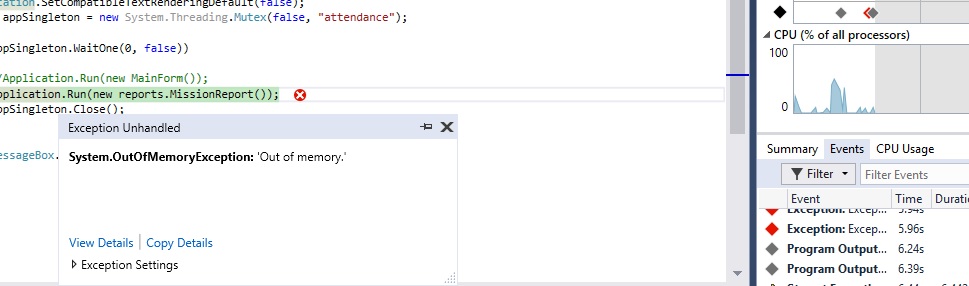
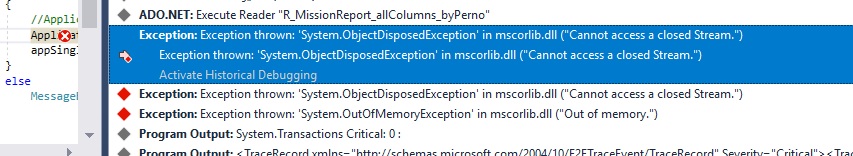
ReadTrueColorMemoryBitmap(). – SmutchSystem.IO.UnmanagedMemoryStreamThe problem is you have to know beforehand the space required. Or, at least, have an upper limit. The documentation clearly says that this stream doesn't allocate memory on the heap. Another problem being your program needs security settings that allows doing this. – Maisiemaison