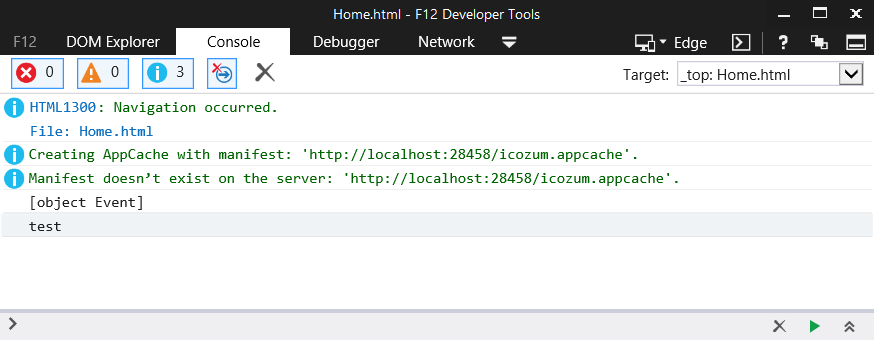Still a valid issue today. In my example, my error log does not return anything. I am using IE11.
<html xmlns="http://www.w3.org/1999/xhtml" manifest="icozum.appcache">
onChecking events fires but then onError with cache status = 0 which is nocached.
window.applicationCache.onchecking = function (e) {
var doc = document.getElementById("cachestatus");
if (doc != null) {
doc.innerHTML += "Checking the cache.\n";
}
}
Then onError
window.applicationCache.onerror = function (e) {
var doc = document.getElementById("cachestatus");
if (doc != null) {
doc.innerHTML += "Cache error occurred." + applicationCache.status.toString() + "\n";
console.log(e);
console.log("test");
}
}
The output on the screen is
Checking the cache.
Cache error occurred.0
There is no detail info about the error in onError event handler. I got the real error by pressing the F12. Here is the screen shot. Is there any way to capture this much detail in onError event handler.
![enter image description here]()
And finally I figured out the problem. The error is not due to missing file. The app cache file does exist, however in windows , visual studio (2013)/IIS does not recognize the extension .appcache. The following section needs to be added to the web.config file.
<system.webServer>
<staticContent>
<mimeMap fileExtension=".appcache" mimeType="text/cache-manifest"/>
</staticContent>
</system.webServer>