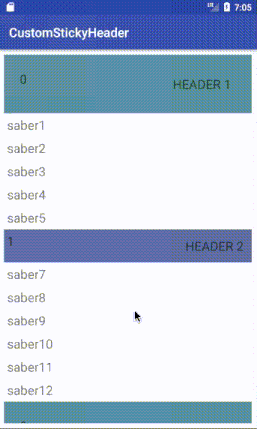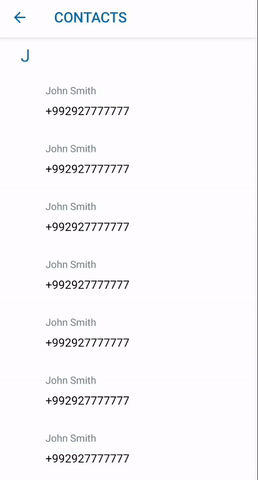I want to have a parallax scroll in my application much like the spotify app with the 'sticky' header. This means the header will be pinned to the top of the screen. I've found plenty of ScrollView libraries which do these functions separately, I can't find any libraries with do both.
I am using the ParallaxScroll library for the parallex scroll and StickyScrollViewItems to stick the item to the top of the screen.
Any help is much appreciated.