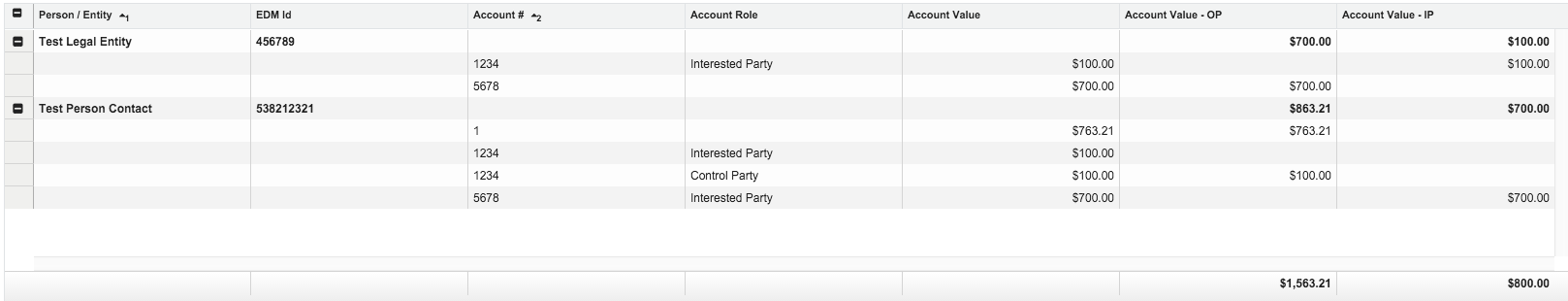I've tried to achieve the multi column grouping at column header level for UI-Grid with the below approach.
Steps I've followed:
Include the below header cell template, of the UI grid, with another "UI Grid row":
<div class="ui-grid-header custom-ui-grid-header"> <div class="ui-grid-top-panel"> <div class="ui-grid-header-viewport"> <div class="ui-grid-header-canvas"> <div class="ui-grid-header-cell-wrapper" ng-style="colContainer.headerCellWrapperStyle()"> <div class="ui-grid-header-cell-row"> <div class="ui-grid-header-cell" ng-repeat="superCol in grid.options.superColDefs track by $index" col-name="{{superCol.name}}"> <div class="ui-grid-cell-contents" data-ng-bind="superCol.displayName"> </div> </div> </div> <div class="ui-grid-header-cell-row"> <div class="ui-grid-header-cell ui-grid-clearfix" ng-repeat="col in colContainer.renderedColumns track by col.colDef.name" ui-grid-header-cell super-col-width-update col="col" render-index="$index"> </div> </div> </div> </div> </div> <div ui-grid-menu></div> </div> </div>Add references to your column definition object of the grid with Super Column data:
$scope.gridOptions = { headerTemplate: 'views/header-template.html', superColDefs: [{ name: 'group1', displayName: 'Group 1' }, { name: 'group2', displayName: 'Group 2' }], columnDefs: [{ name: 'name', displayName: 'Name', superCol: 'group1' }, { name: 'title', displayName: 'Title', superCol: 'group1' }, { name: 'age', displayName: 'Age', superCol: 'group2' }], data: [{ name: 'Bob', title: 'CEO', age: '31' }, { name: 'Frank', title: 'Lowly Developer', age: '33' }] };Calculate the width of each header column, and add it to its Super Column's width, to make each relevant Super cell to span across its child cells. This can be achieved with a directive that will be placed on every child header cell.
Directive:
.directive('superColWidthUpdate', ['$timeout', function ($timeout) {
return {
'restrict': 'A',
'link': function (scope, element) {
var _colId = scope.col.colDef.superCol,
_el = jQuery(element);
_el.on('resize', function () {
_updateSuperColWidth();
});
var _updateSuperColWidth = function () {
$timeout(function () {
var _parentCol = jQuery('.ui-grid-header-cell[col-name="' + _colId + '"]');
var _parentWidth = _parentCol.outerWidth(),
_width = _el.outerWidth();
_parentWidth = ((_parentWidth === 1) ? 0 : _parentWidth) + _width + 'px';
_parentCol.css({
'min-width': _parentWidth,
'max-width': _parentWidth
});
}, 0);
};
_updateSuperColWidth();
}
};
}]);
In the above approach, the solution has been achieved by manipulating the DOM to render a new header row and new header cells, which sit on top of the usual header row, but within the Header viewport.
However, I am looking for any better approach, may be by using the UI-Grid's internal services or directives. Any help here is much appreciated!